Full Solution of Master the Mainframe 2020 | IBM MTM 2020
This post will give the full solution of Master the Mainframe 2020, also known as IBM MTM 2020. You will also get the solutions in video format.
Table of Contents
Master the Mainframe 2020 – Let’s Register and complete Level 1.0
Master the Mainframe 2020 is now LIVE !!! In this series of posts, I will solve all the challenges in the 2020 Contest. So, let’s start.
Let’s Register for Master the Mainframe 2020 Contest
This post is also available as a video on my YouTube channel. You can watch it here:
To register for the contest go to the below link:
https://MasterTheMainframe.com/
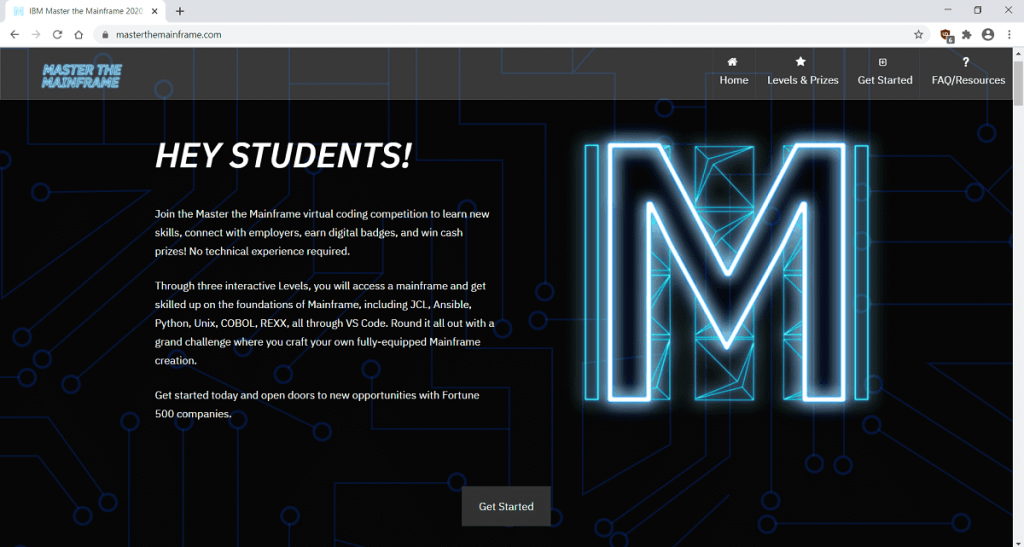
Click on the “Get Started” button. This will open a new tab. In this new tab, you will have to create a new IBM ID.
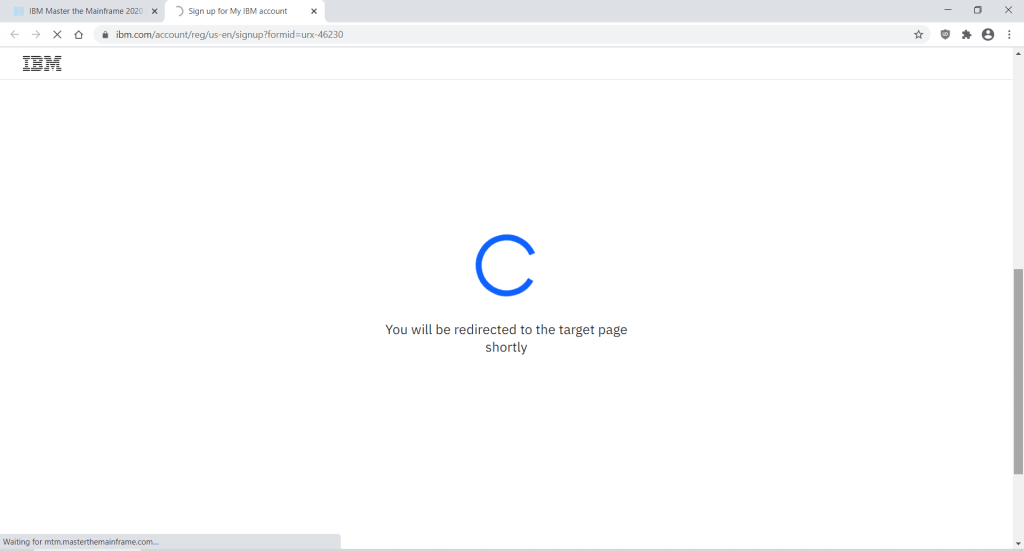
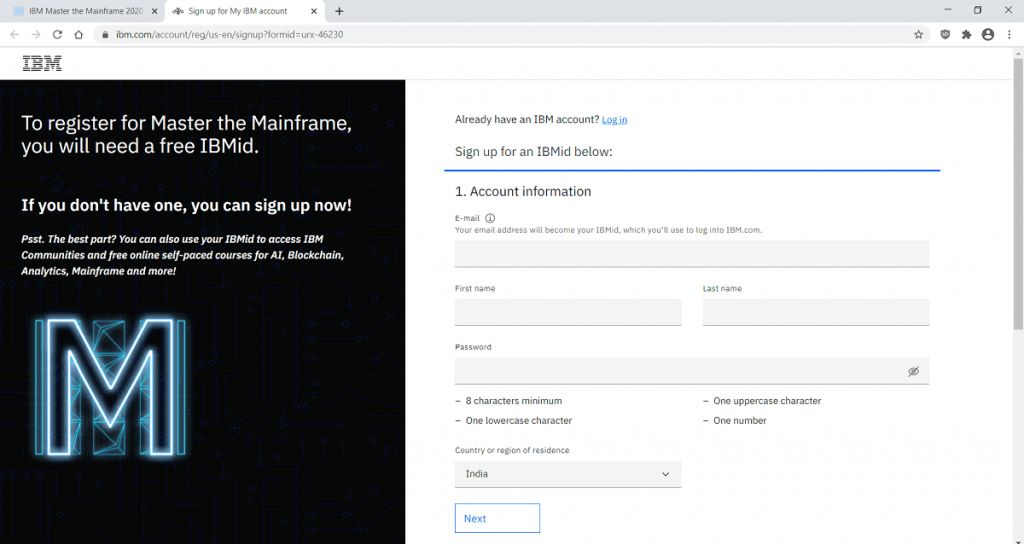
Once you create this IBM ID, you can go to the below link to start your contest:
https://mtm.masterthemainframe.com/
Once you open this link you will see a list of challenges. You have to solve these challenges to get points. Gaining these points will move you up in the Leaderboard.
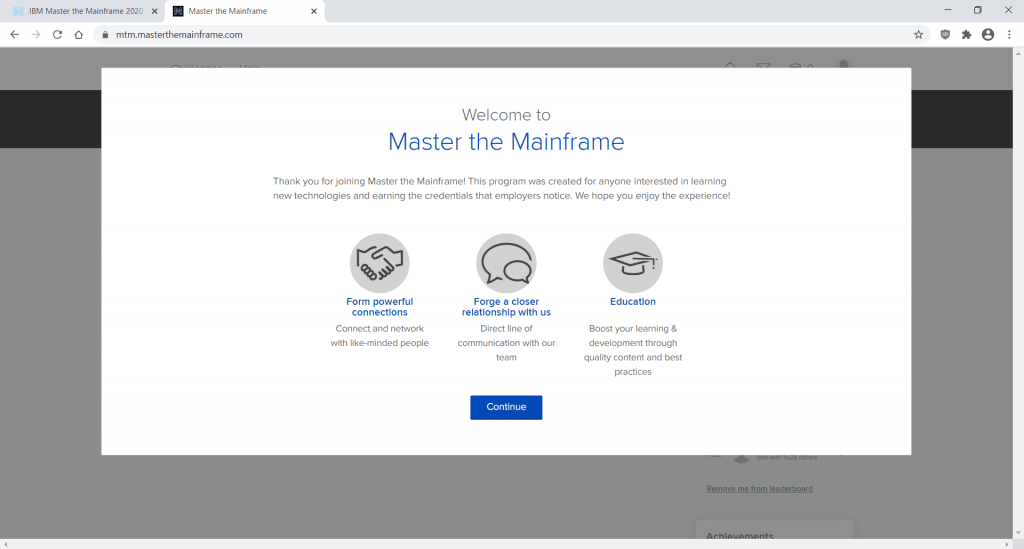
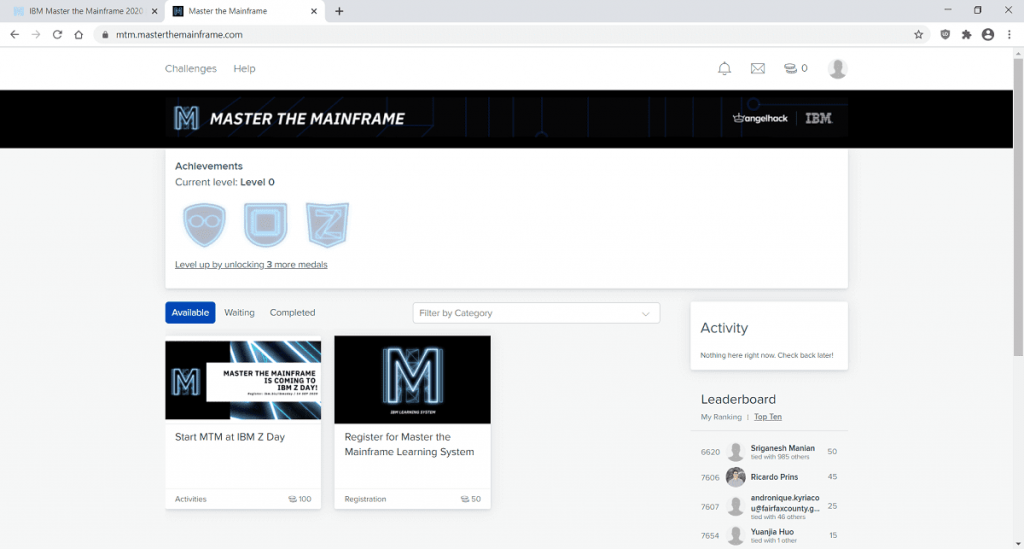
Click on the first link called “Register for Master the Mainframe Learning System”.
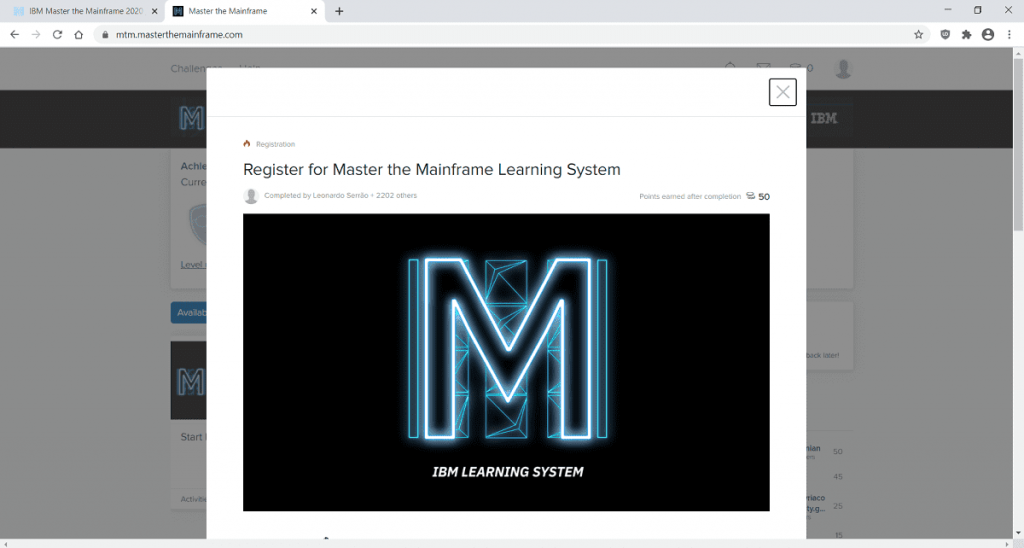
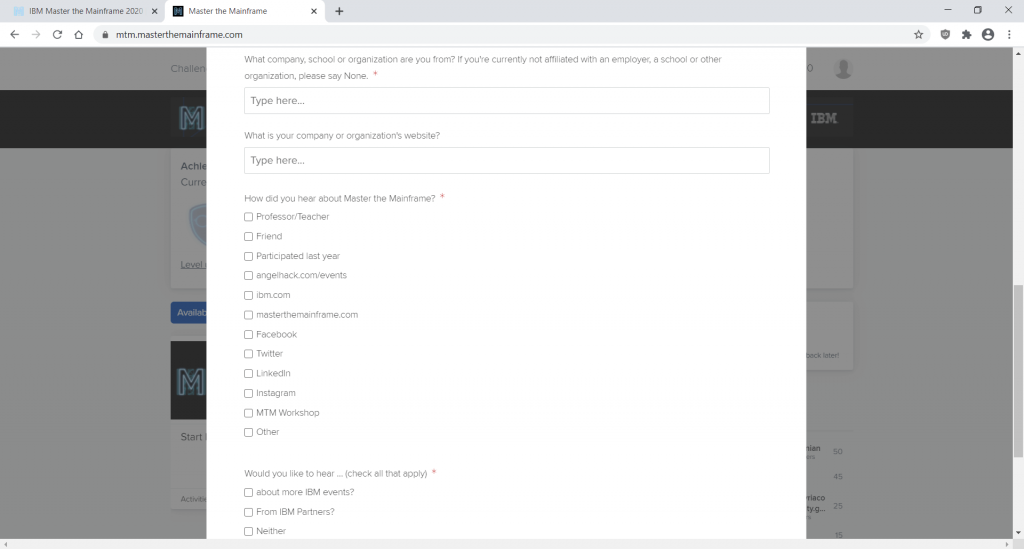
Fill in your details and then click on the button called “Continue”.
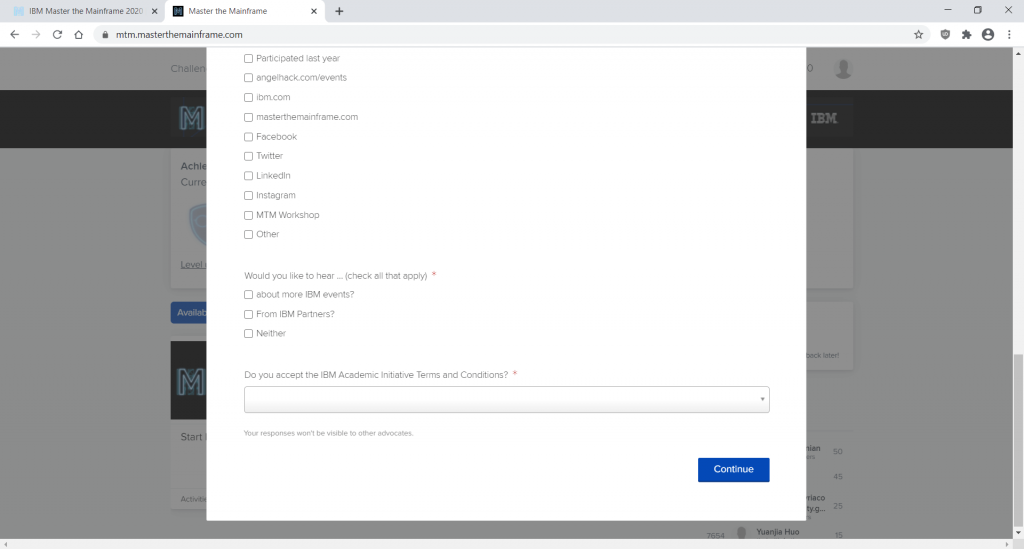
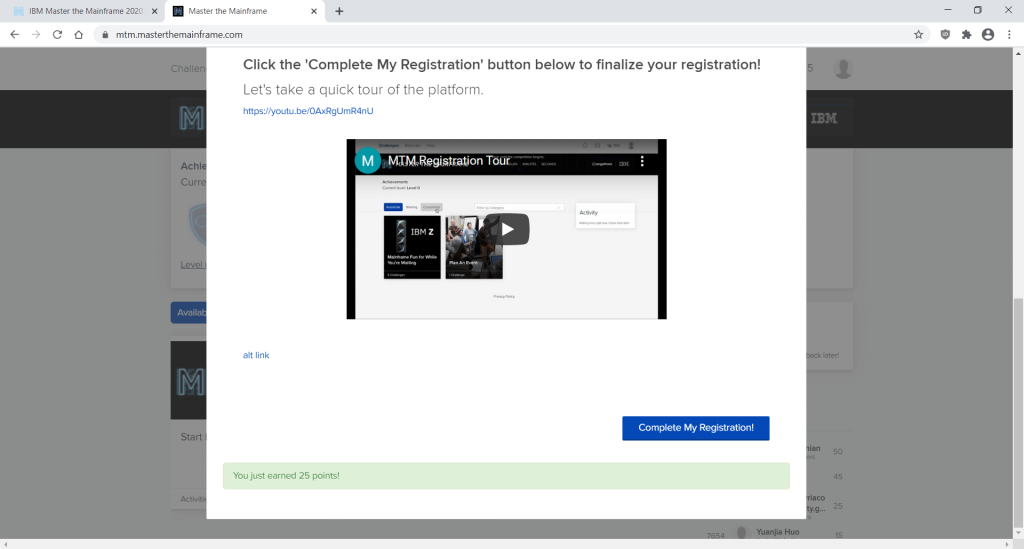
Once completed you will receive 50 points.
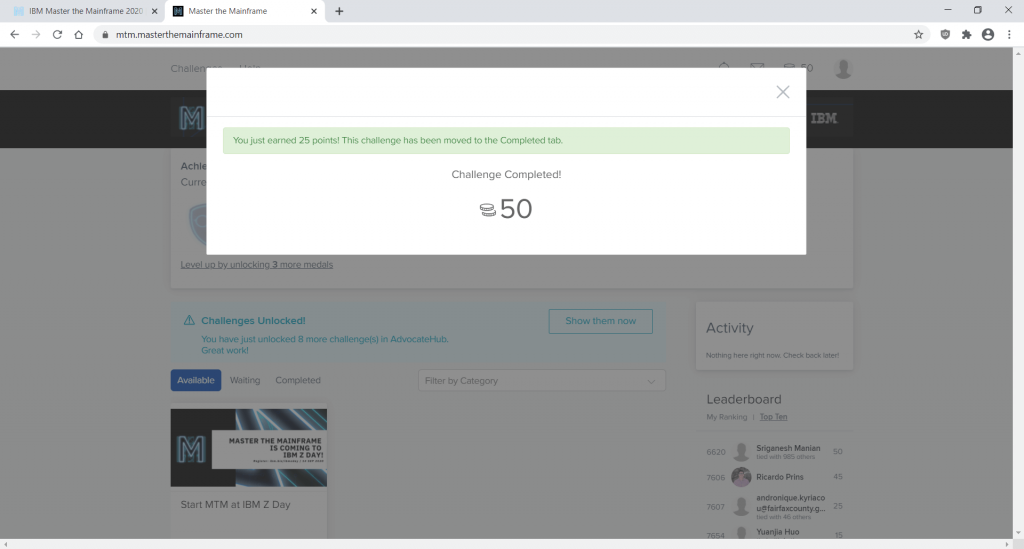
Also new challenges are now unlocked.
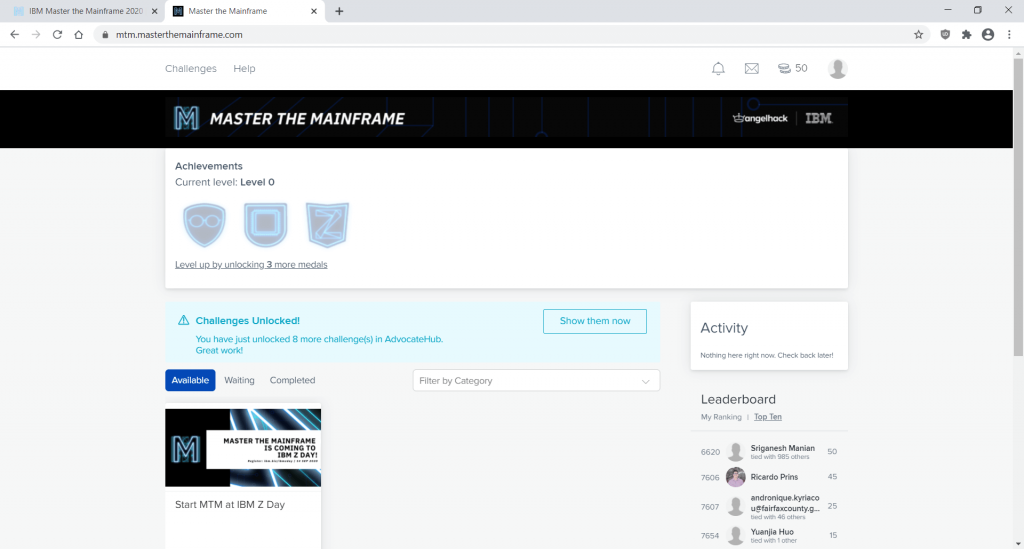
You can completed any of the available challenges to get more points and move up the leaderboard. A lot of these challenges are optional. So, it is not required to complete them to get IBM badges.
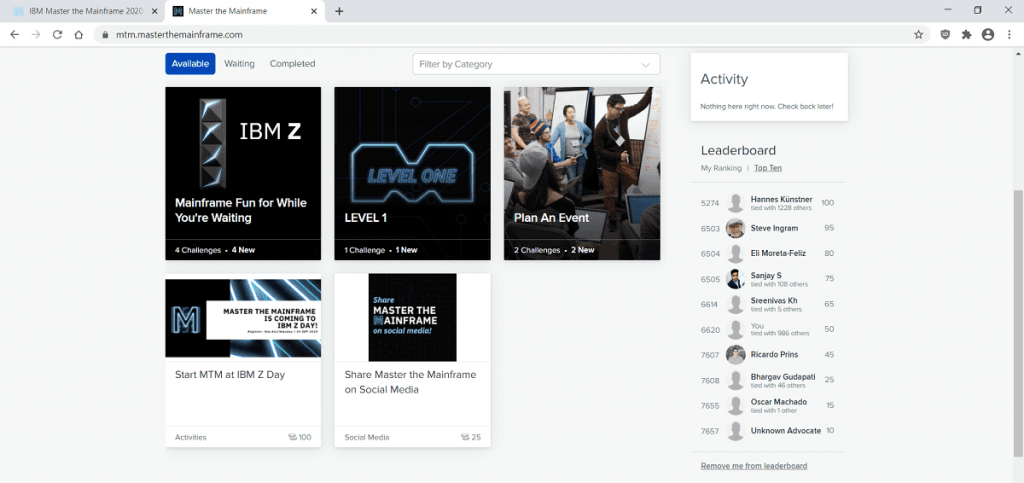
Let’s complete Level 1.0
If you want to watch a video of Level 1.0 then click on the below link:
Let us now complete Level 1.0 challenge. So, let’s click on Level 1.
It will open a webpage like this:
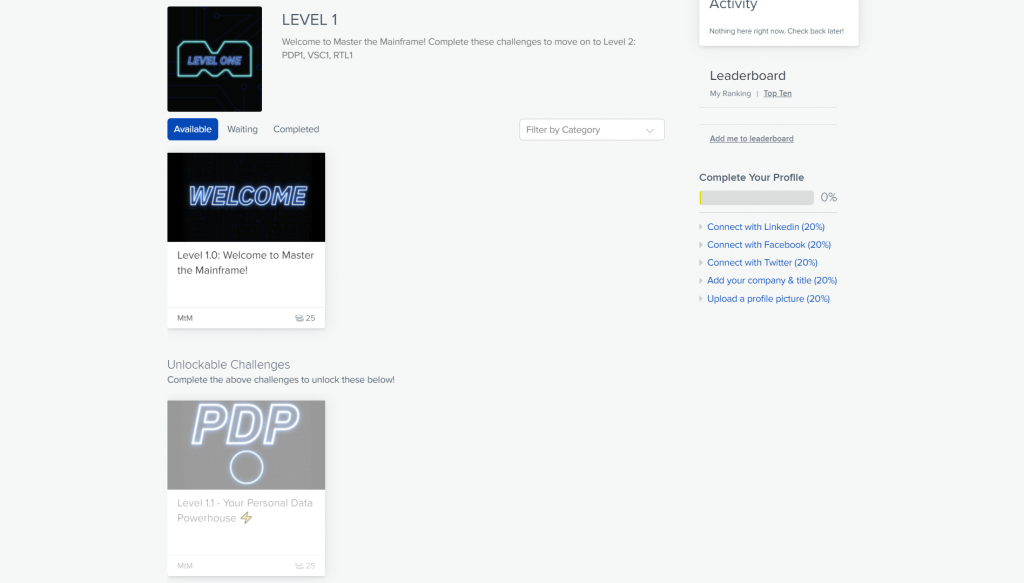
Here click on Level 1.0 which is titled “Welcome to Master the Mainframe!”
It will then show the description of the challenge.
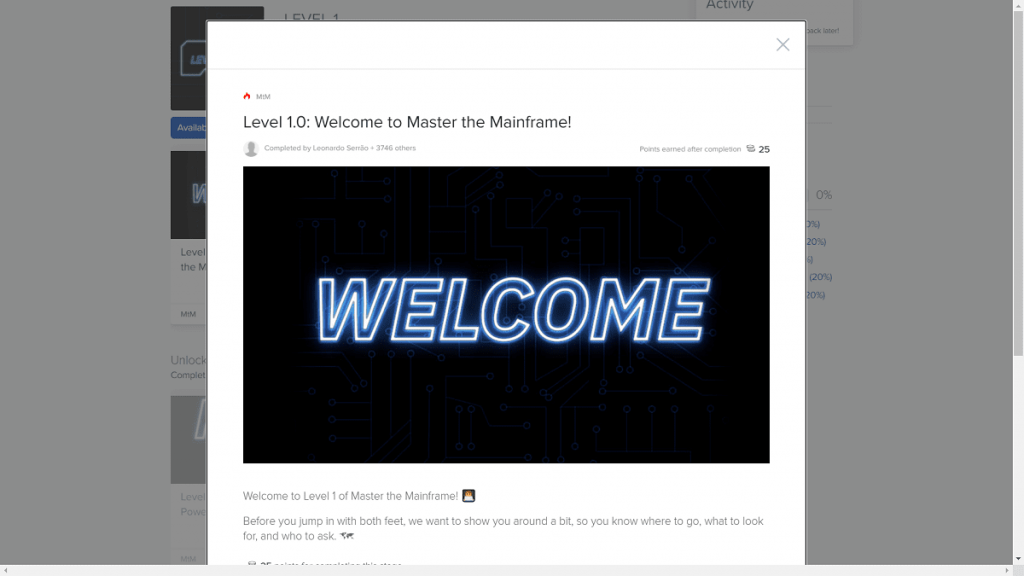
In this challenge you just have to watch a video. This video is a guide to complete this contest. So, click on “Go there” to watch this video.
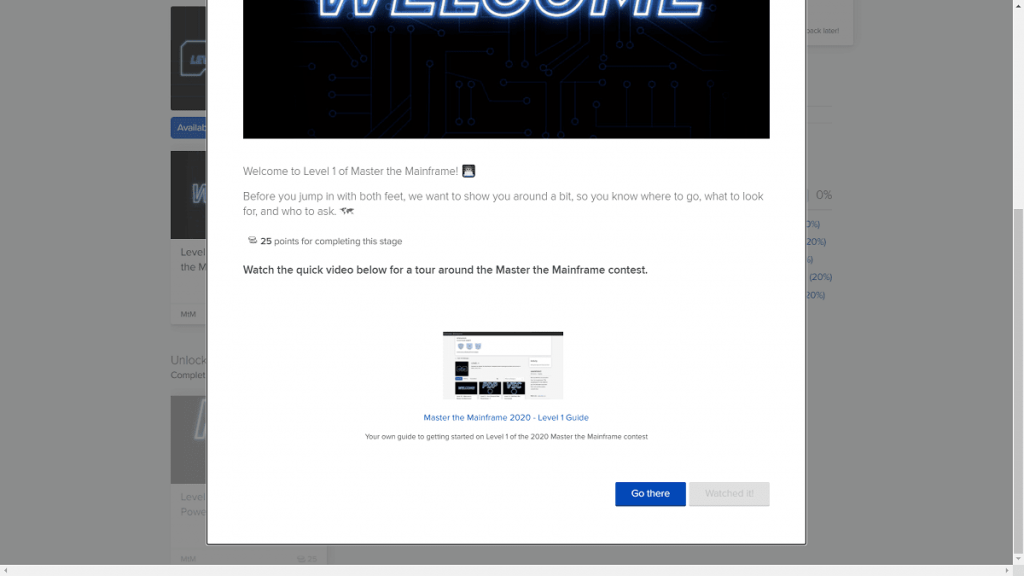
It will open a new tab where this video will play. After watching the video come back to the previous tab and click on “Watched It!”.
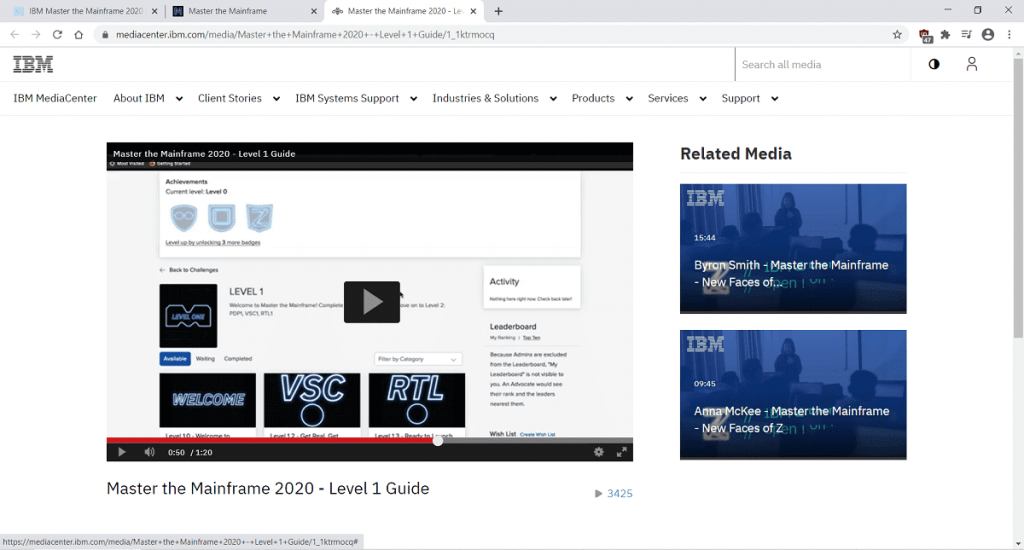
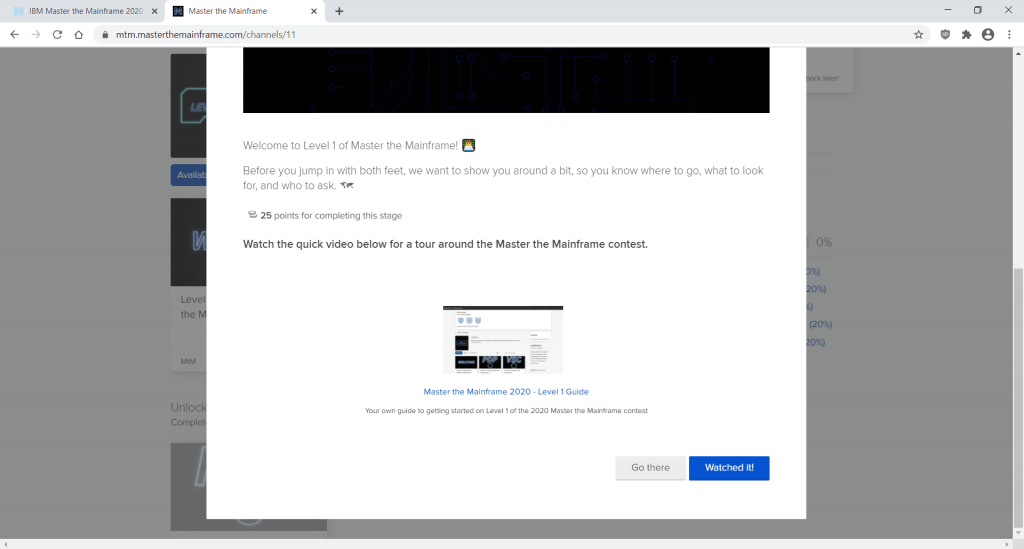
That is it. Your challenge 1.0 is complete. You will get 25 points for completing this challenge. So your total points are now 75.
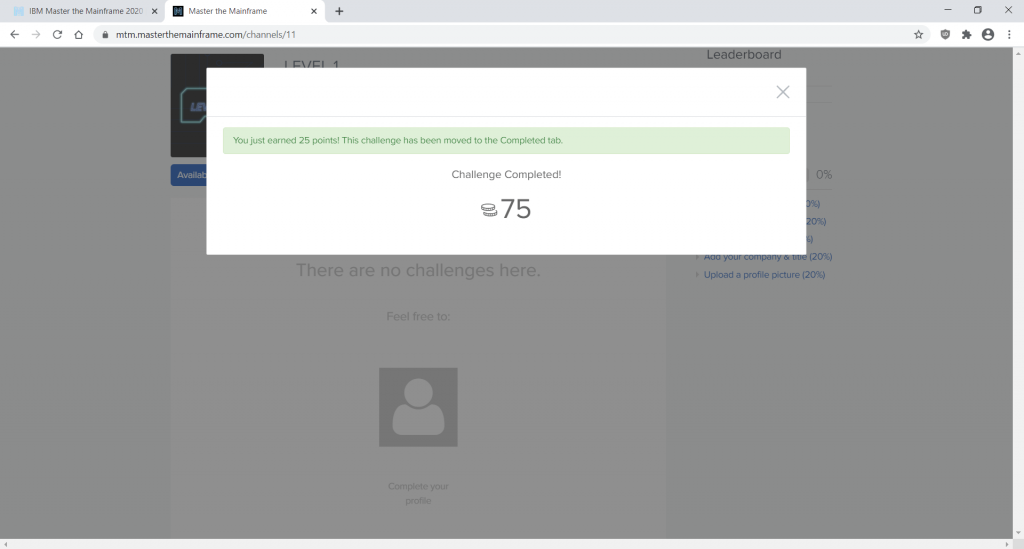
Now if your return to homepage, you will see that a new challenge has been unlocked. This challenge is Level 1.1 titled “Your Personal Data Powerhouse”.
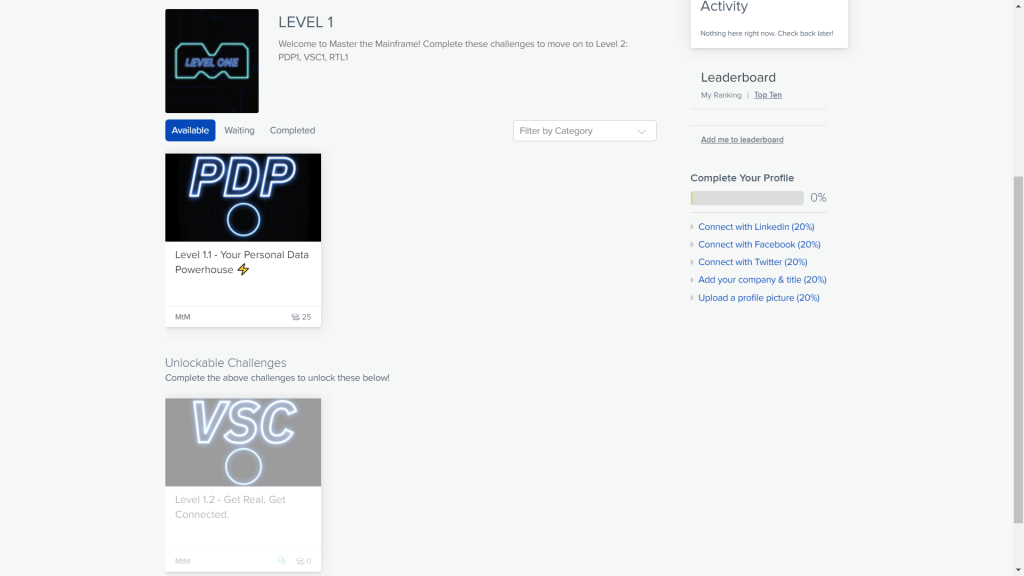
This is how Master the Mainframe 2020 is organized. You will complete a challenge which will unlock more challenges. Every challenge will give you completion points which will rank you on a Leaderboard.
Level 1.0 is complete.
Level 1.1 Solution of MTM 2020
In the previous post, we completed Level 1.0 of MTM 2020. So, in this post, I will give Level 1.1 Solution of MTM 2020.
You can also watch a video of Level 1.1 by clicking on this link:
Go to challenges and click on Level 1.1where it will show more details of the level.

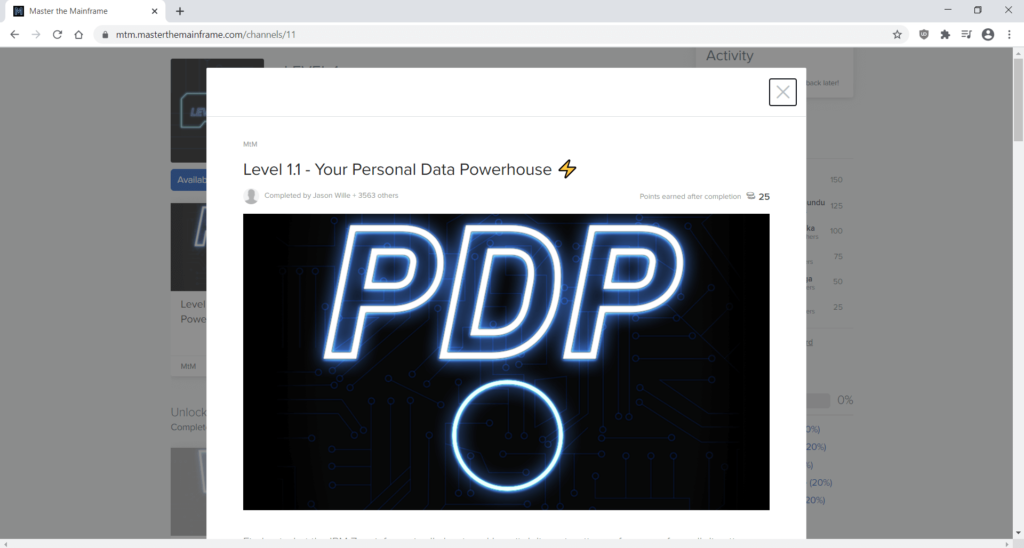



The video explains virtualization on IBM Z. In the next step you have to give a WRONG full form of LPAR. LPAR stands for Logical partition. You can give anything as answer except “Logical Partition”. So, give any answer and click on “Cool. Tell me more !”.

That is it !!! Challenge is now complete. Completing this challenge will give you points and new challenges will become available.


Level 1.1 is now solved.
Level 1.2 Solution of MTM 2020
In the previous post we solved Level 1.1. So, in this post, I will give Level 1.2 Solution of MTM 2020. Let’s start
This post is also available as a post on my YouTube channel. You can watch it by clicking here:
Level 1.2 Solution of MTM 2020
Click on Level 1.2 on the dashboard.
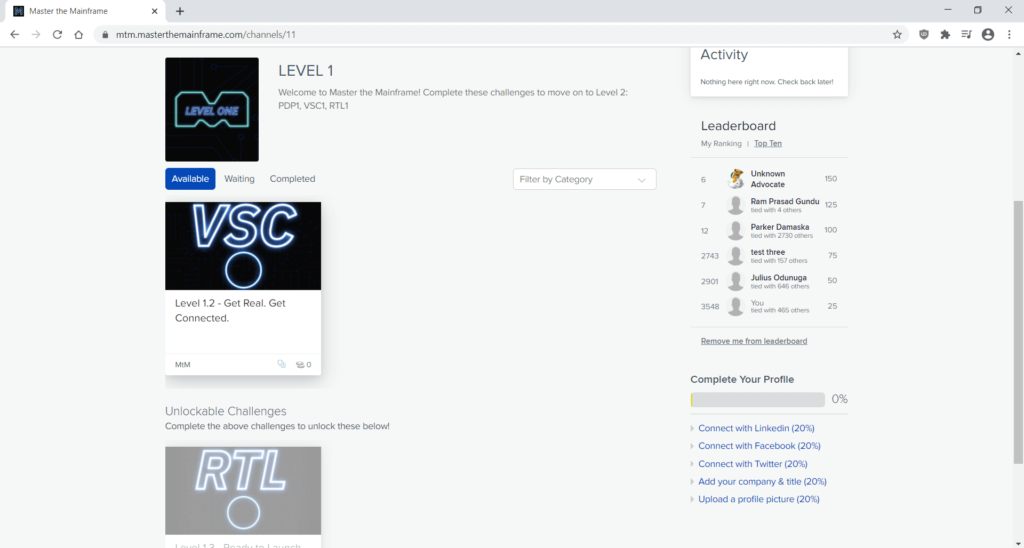
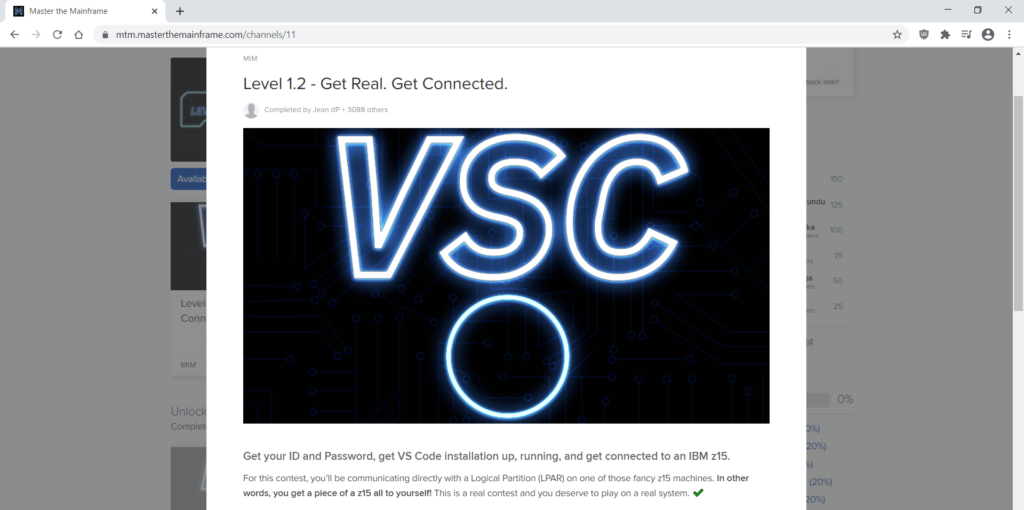
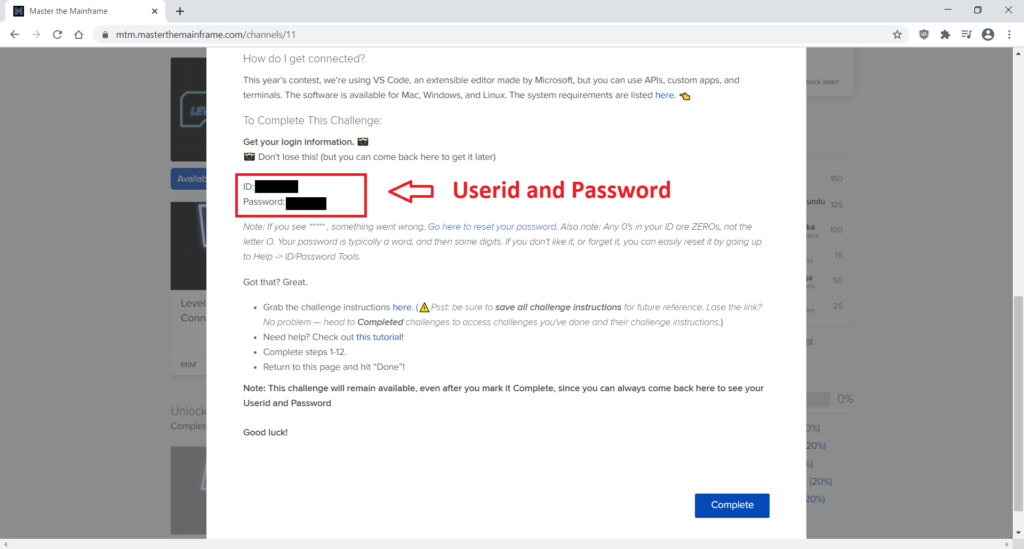
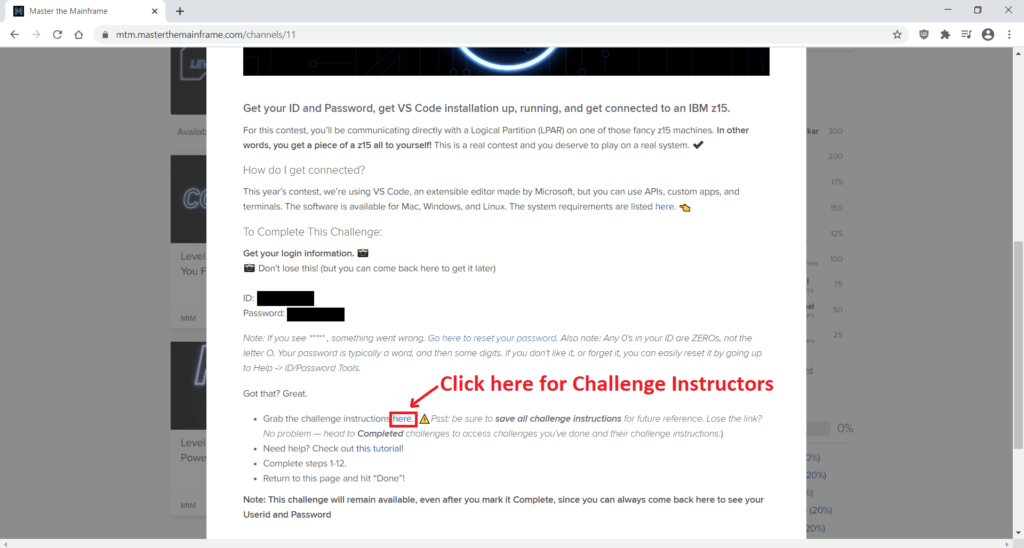
This will open a new window which will have the instructions PDF for this challenge.
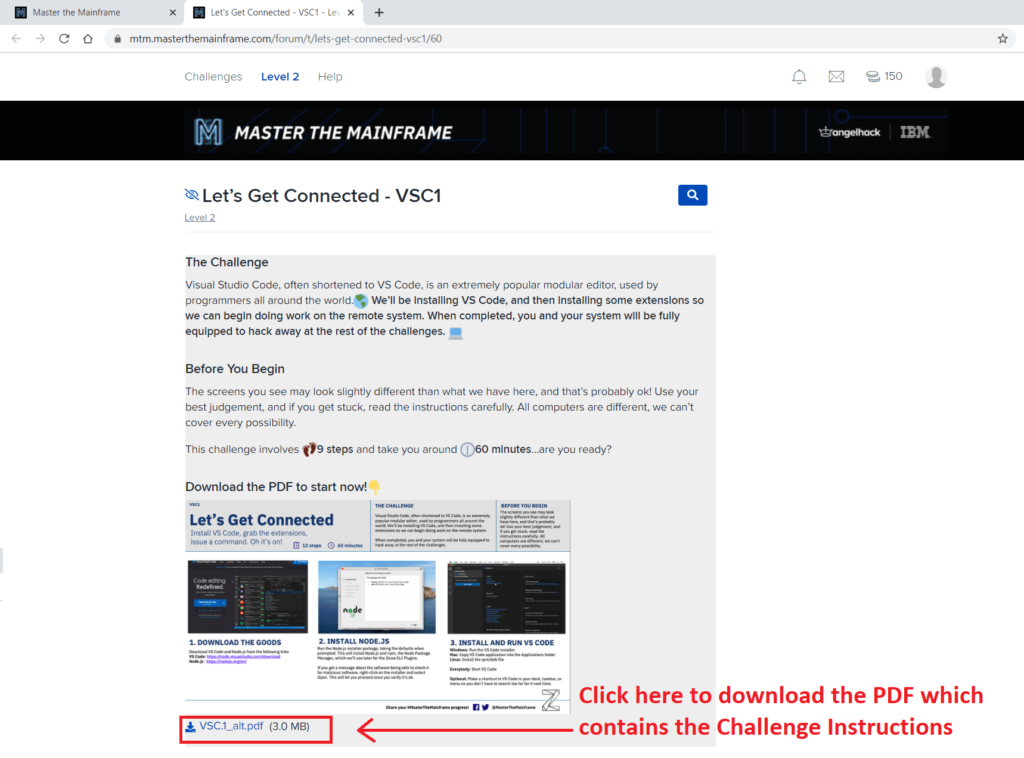
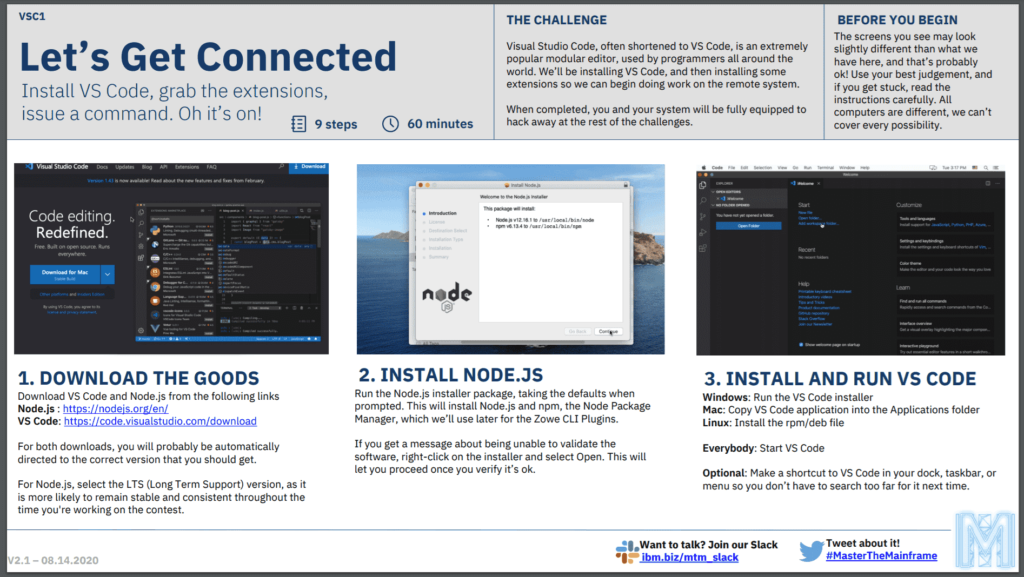
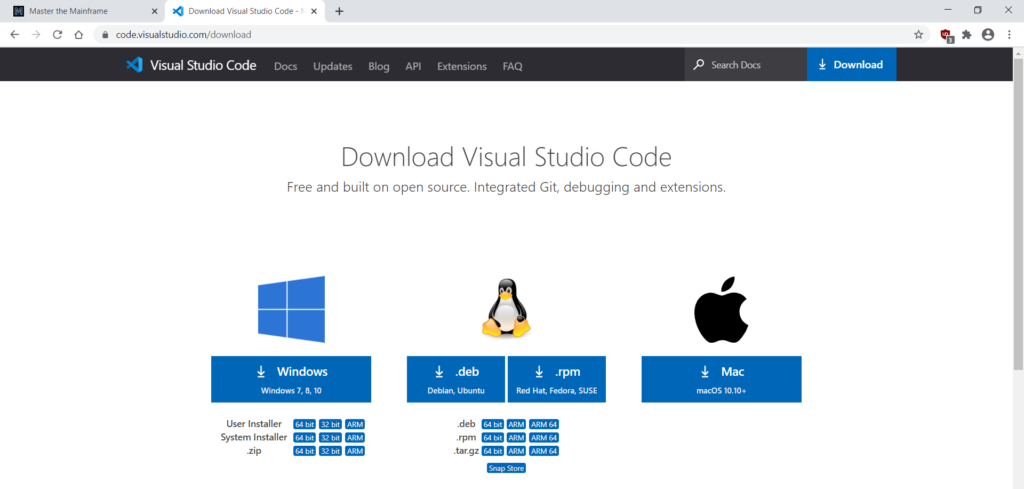
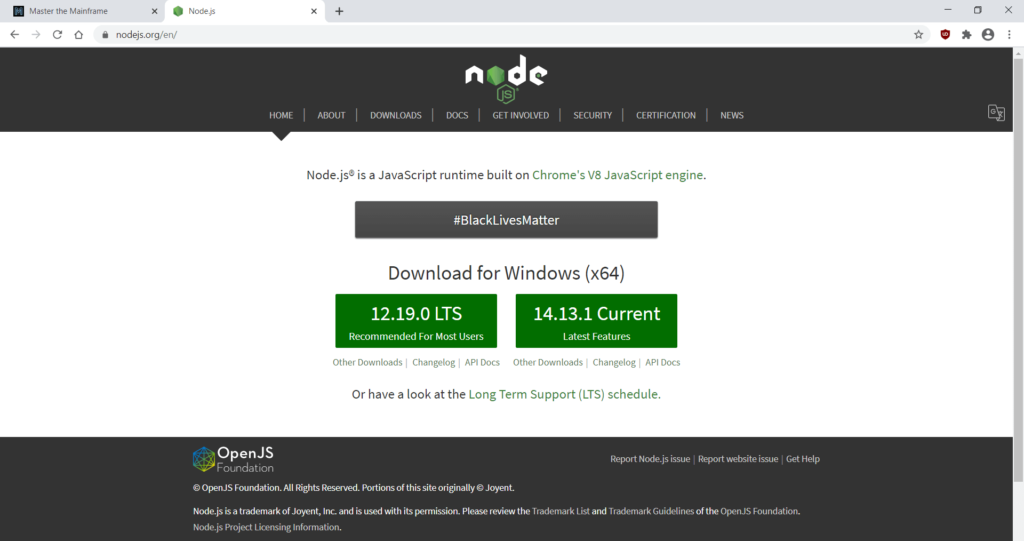
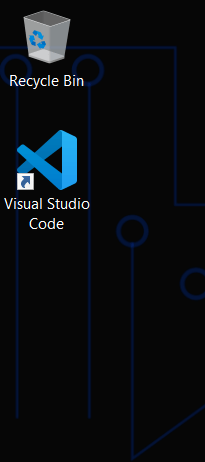
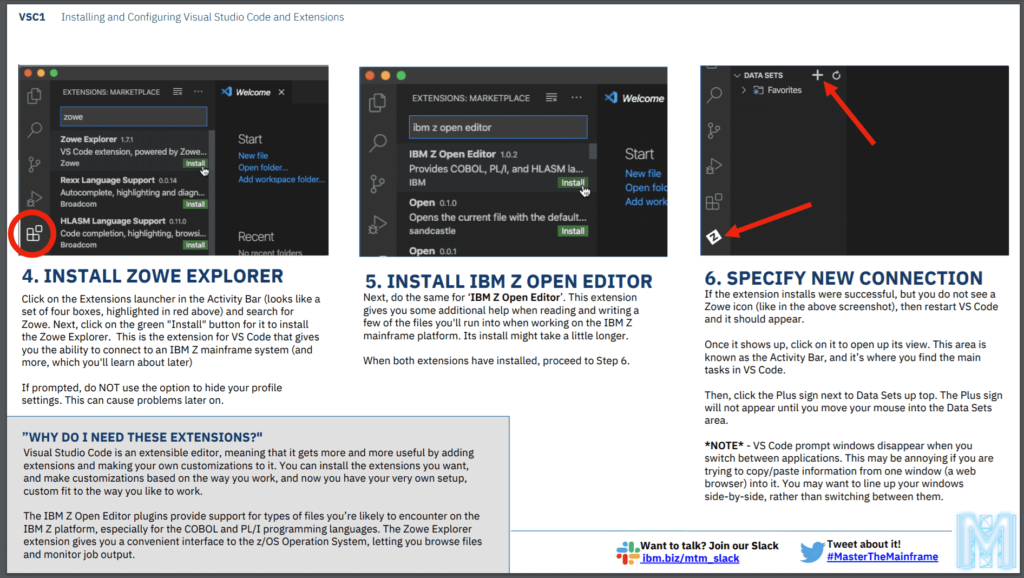
If you are not able to understand these instruction then you can also watch the video for the same.
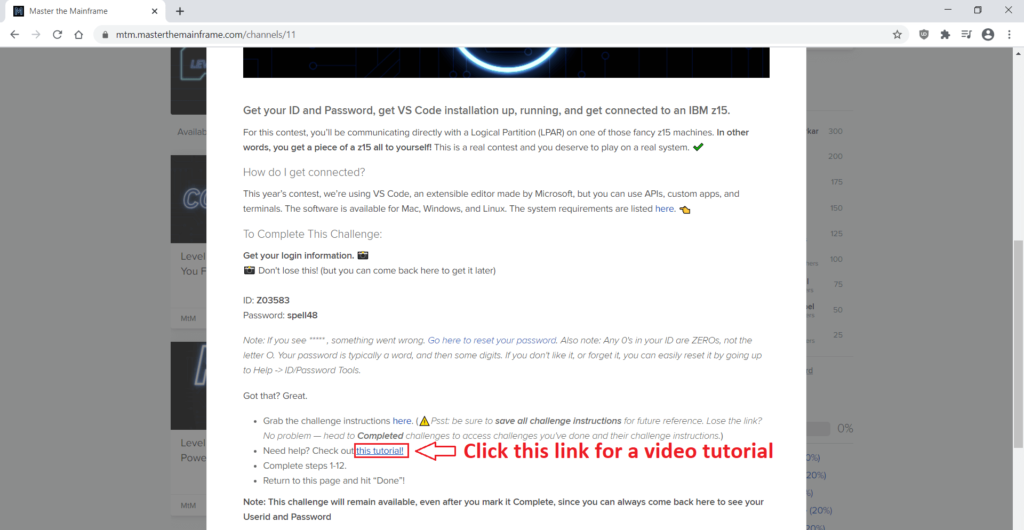
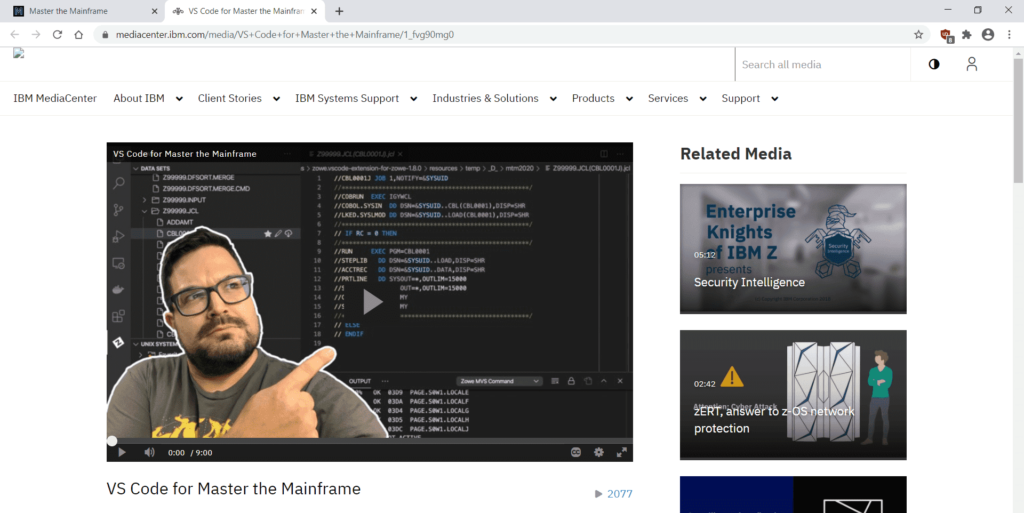
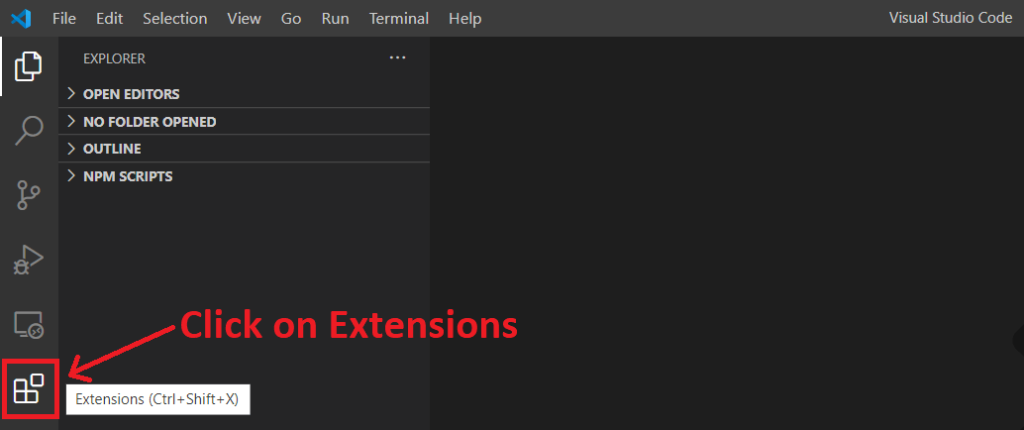
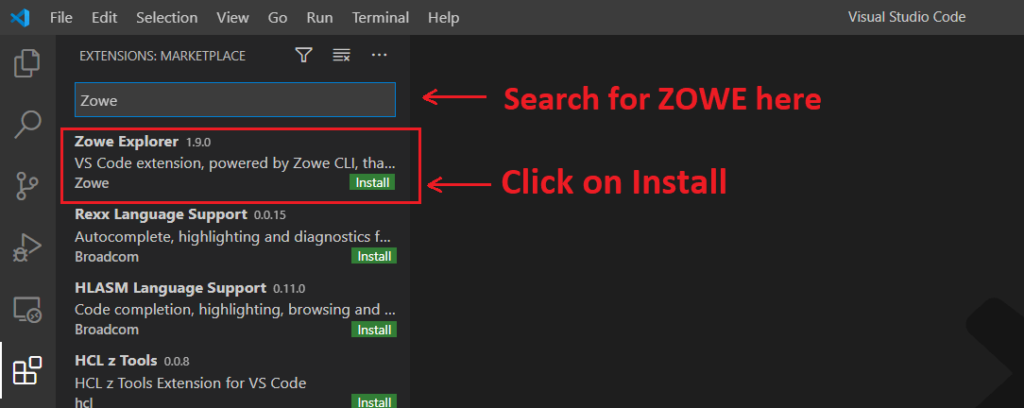
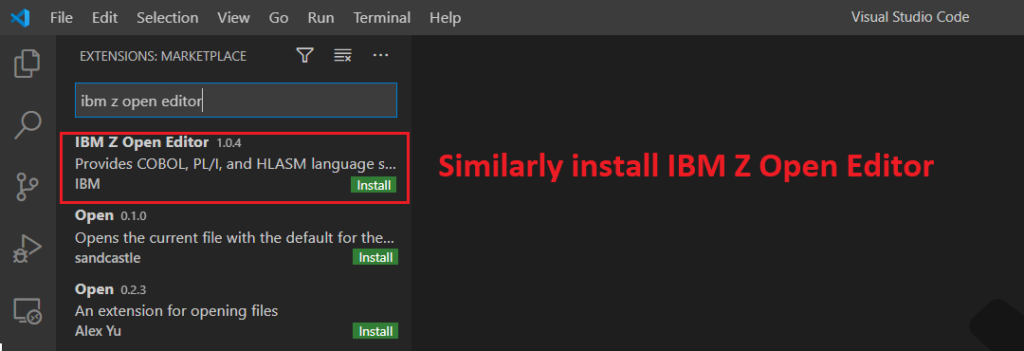
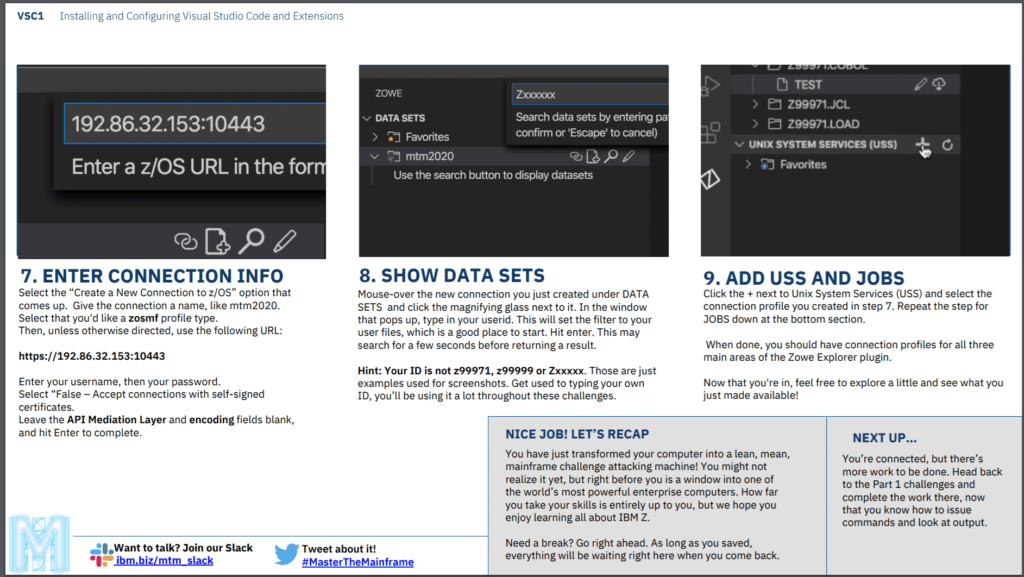
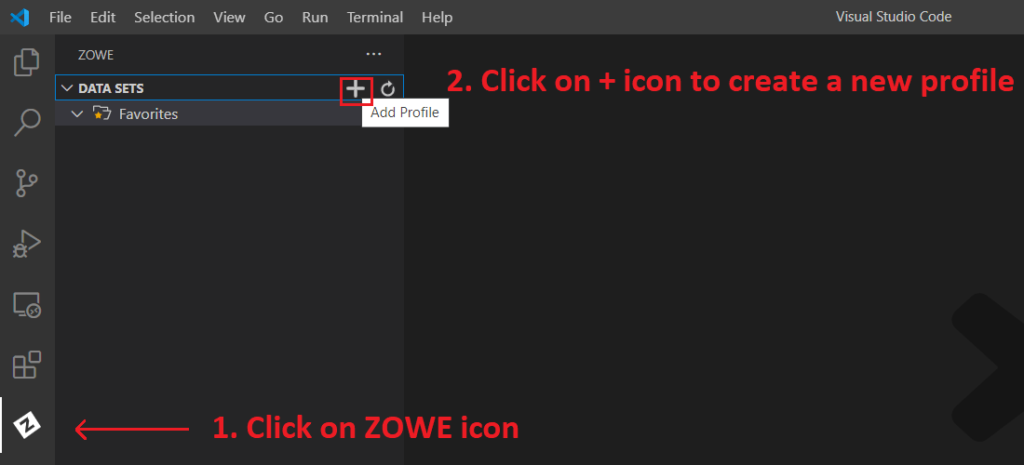
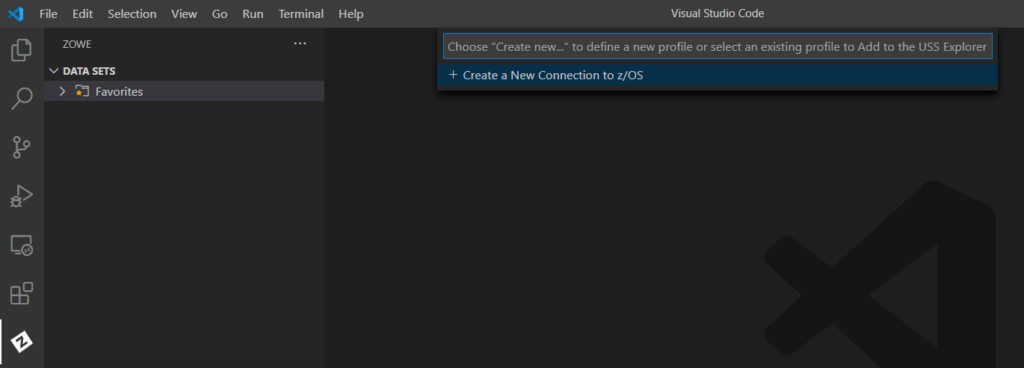
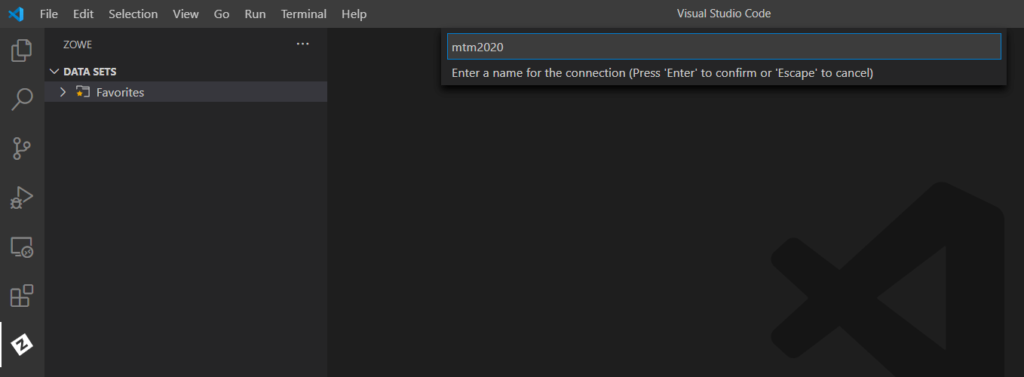
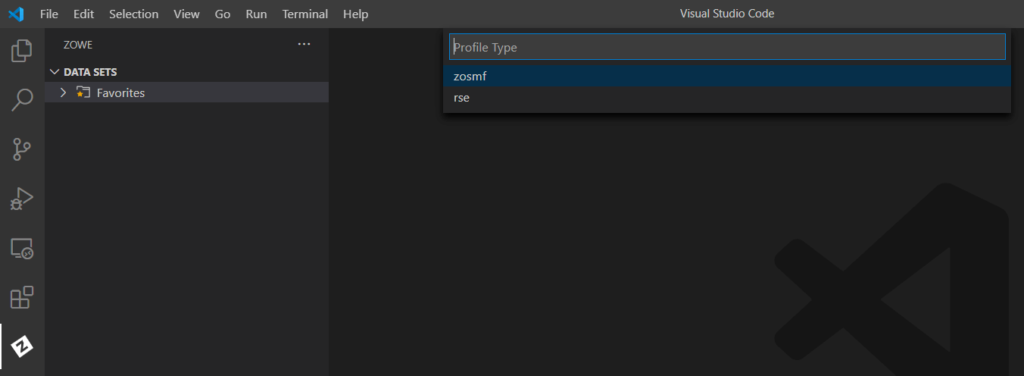
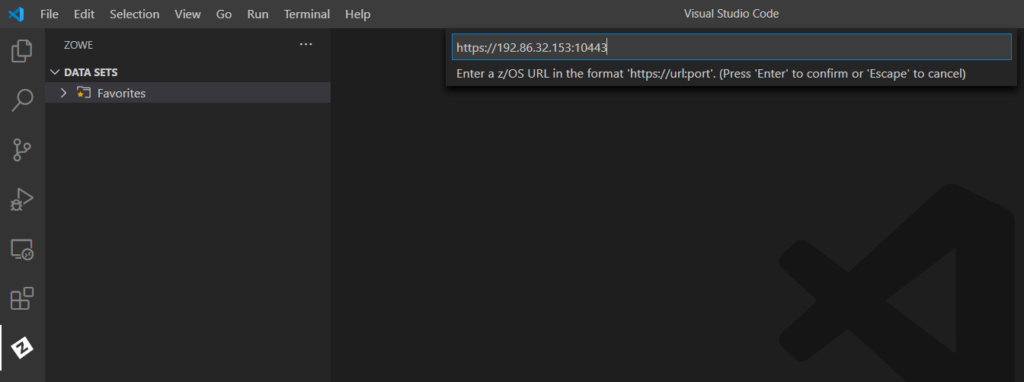
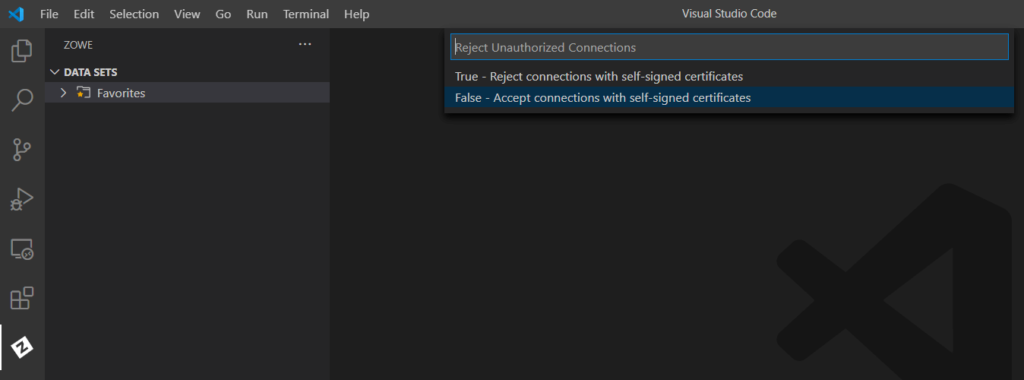
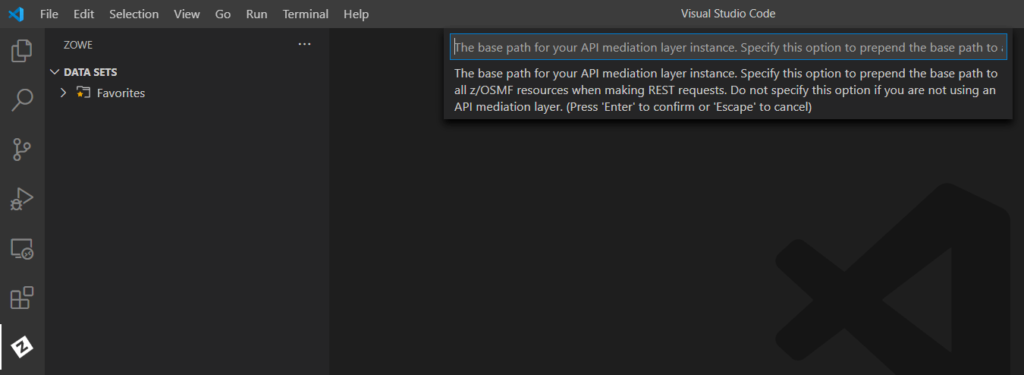
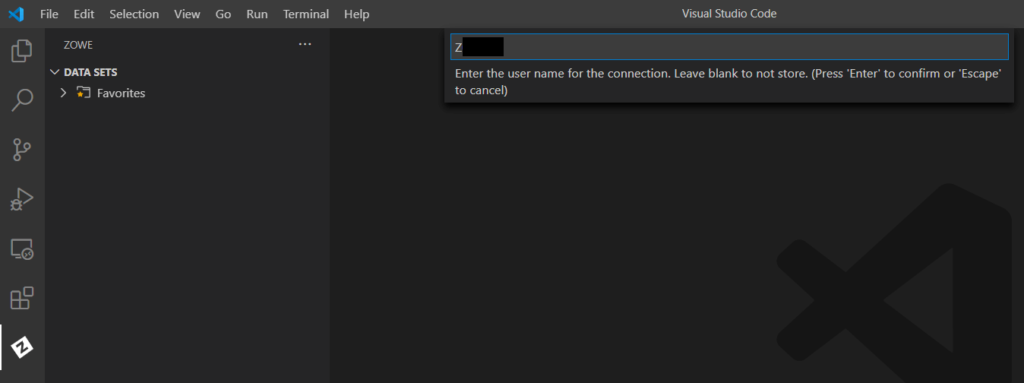
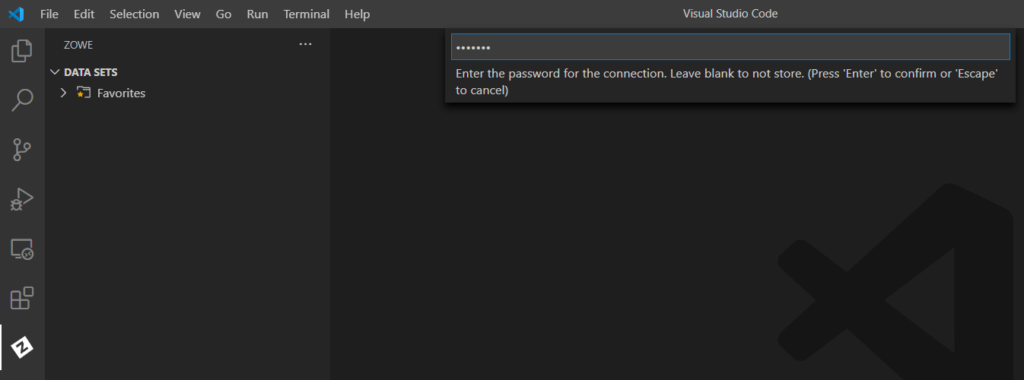
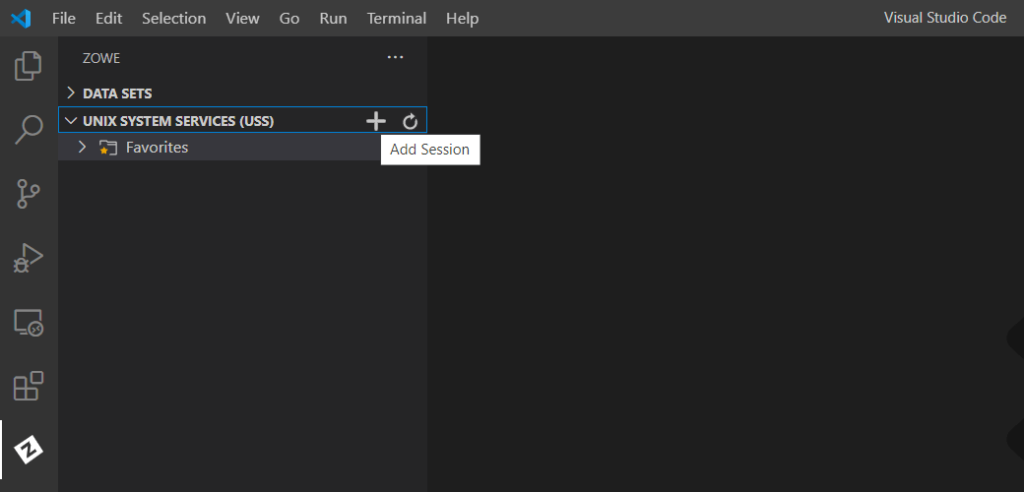
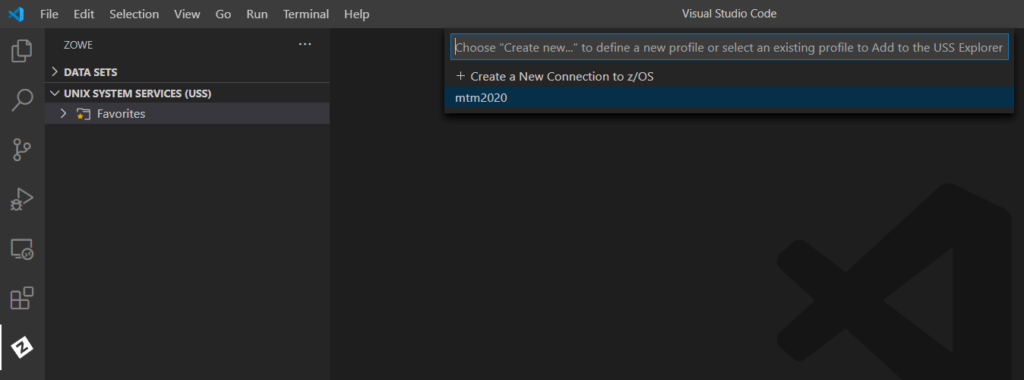
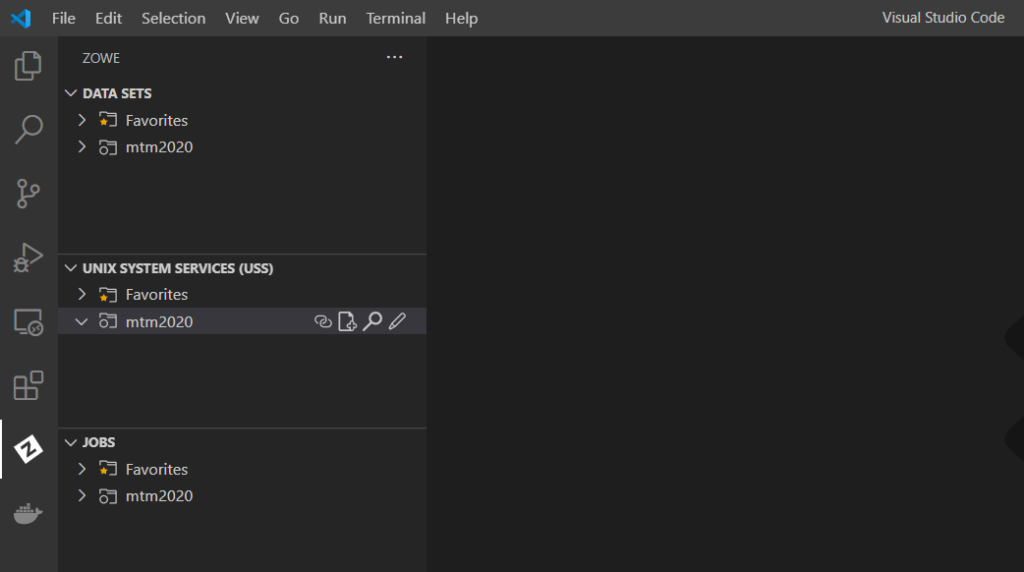
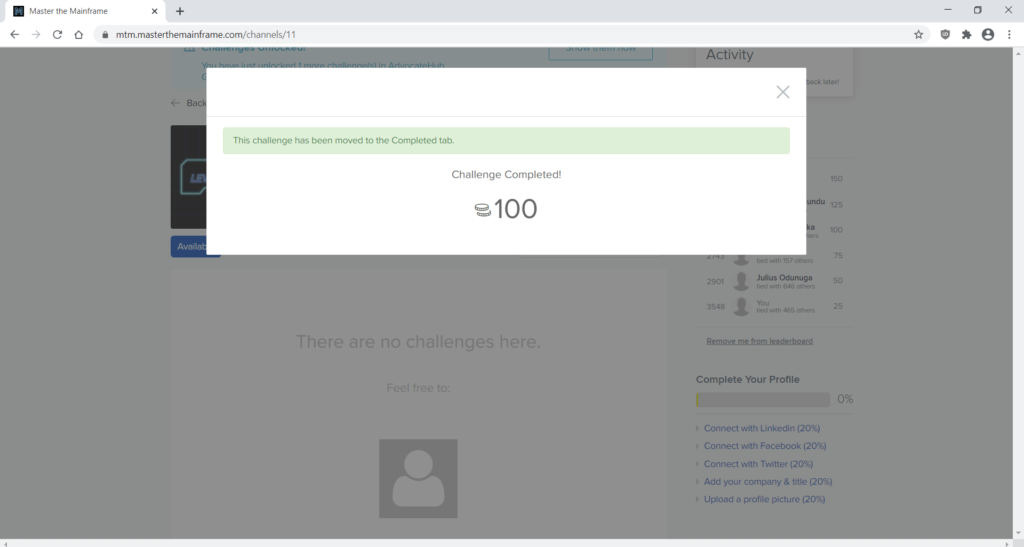
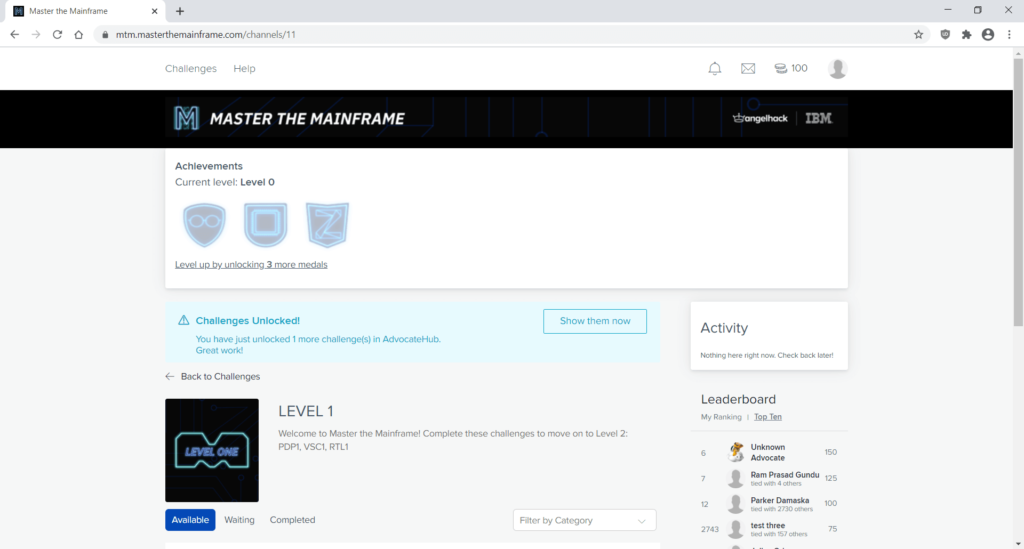
Connect to this Mainframe using 3270 Emulator
You can also connect to this Mainframe using a 3270 Emulator. So, let’s start our emulator and connect to the below IP address and port number.
IP Address: 192.86.32.153
Port: 623
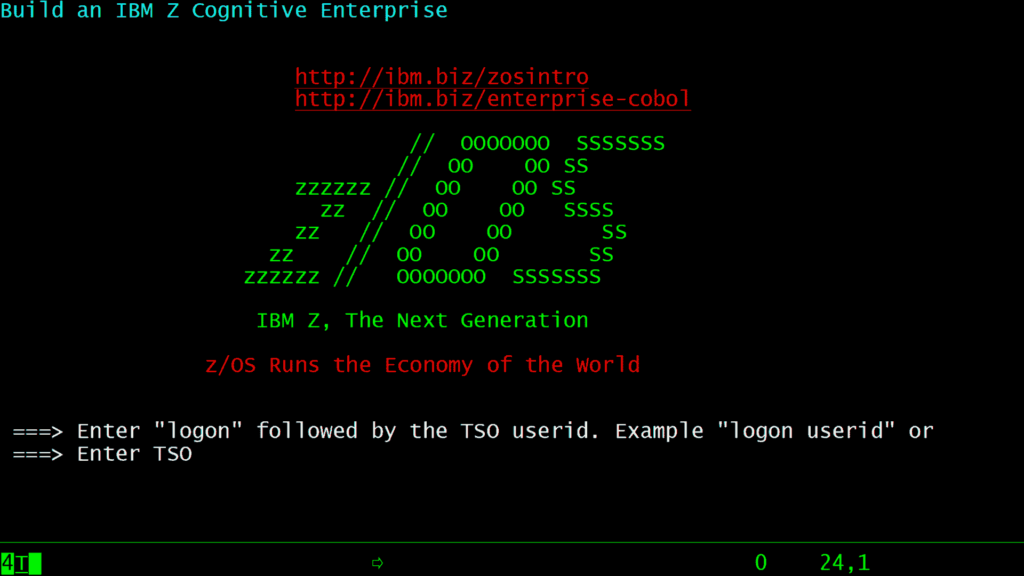
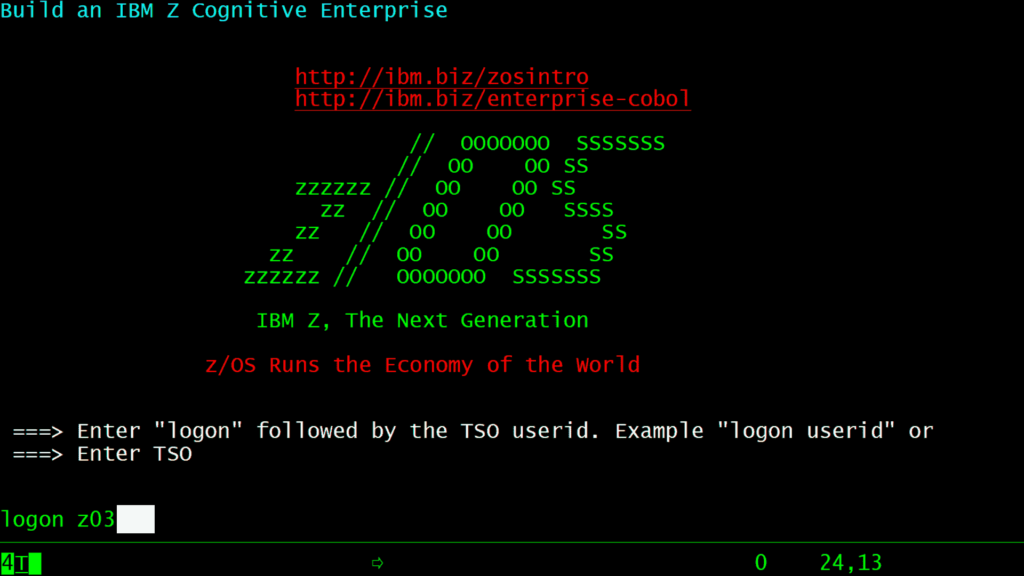
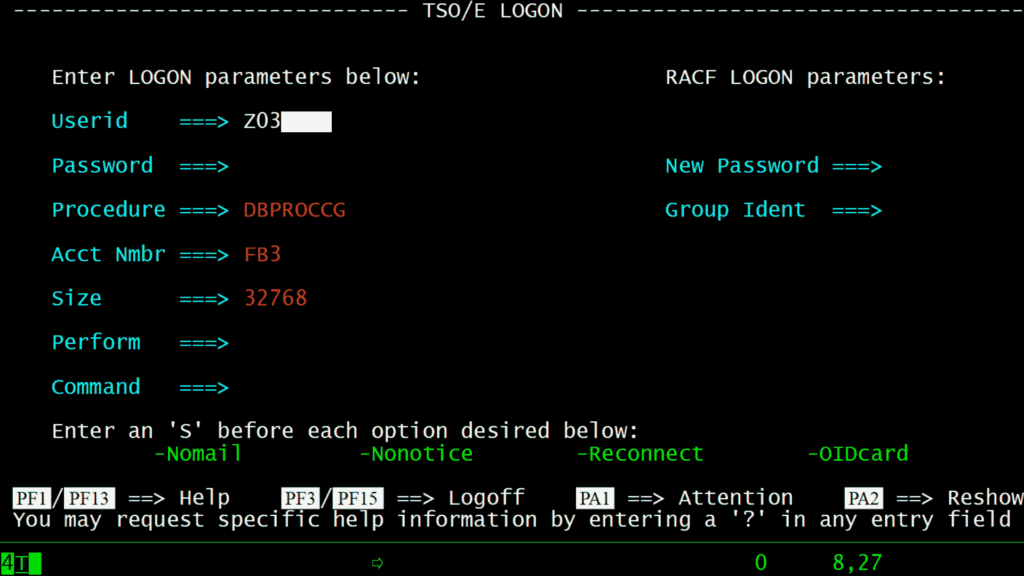
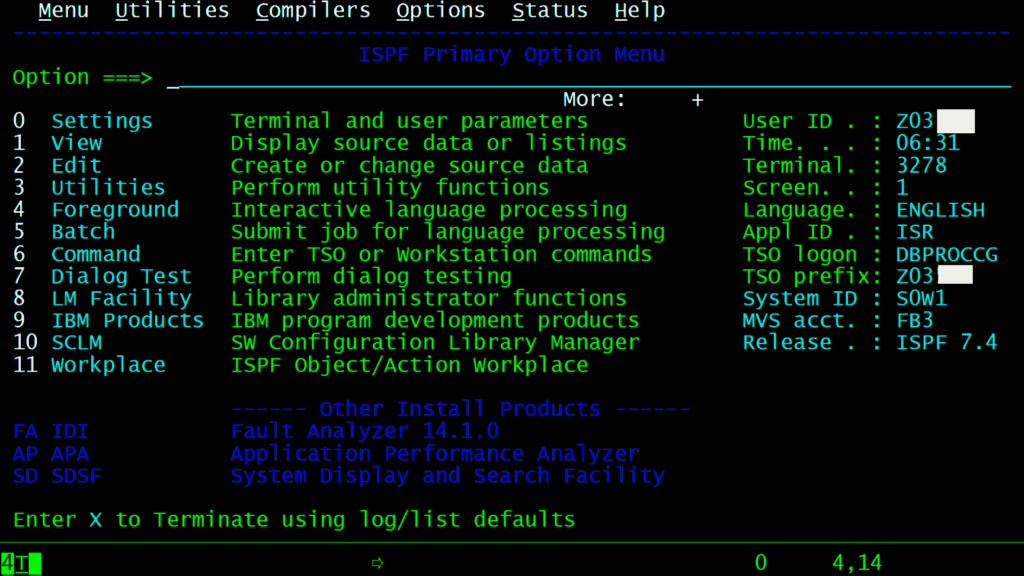
That is it !
Level 1.3 solution of MTM 2020
The last post was the solution of Level 1.2 of MTM 2020. So, this is the Level 1.3 solution of MTM 2020.
This post is also available as a video. You can watch it by clicking on the link below:




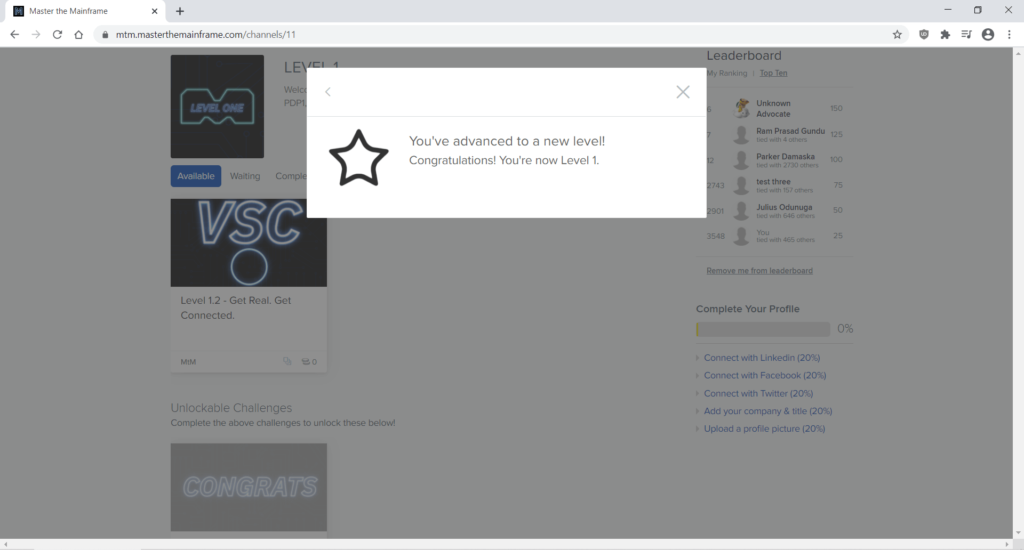

That is it!
Level 1.4 Solution of MTM 2020
The last post was the solution of Level 1.3 of MTM 2020. So, this is the Level 1.4 solution of MTM 2020.
This post is also available as a video. You can watch it by clicking on the link below:

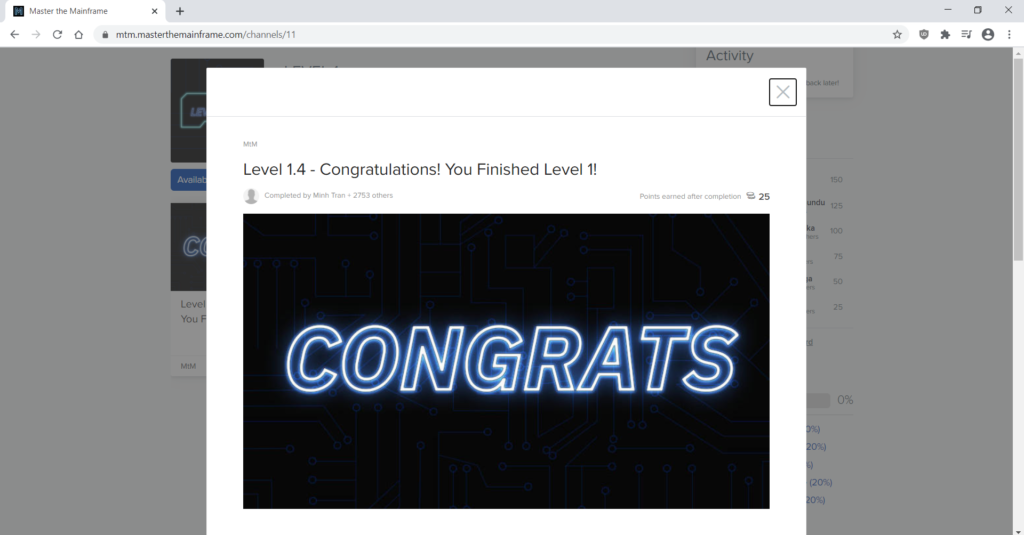
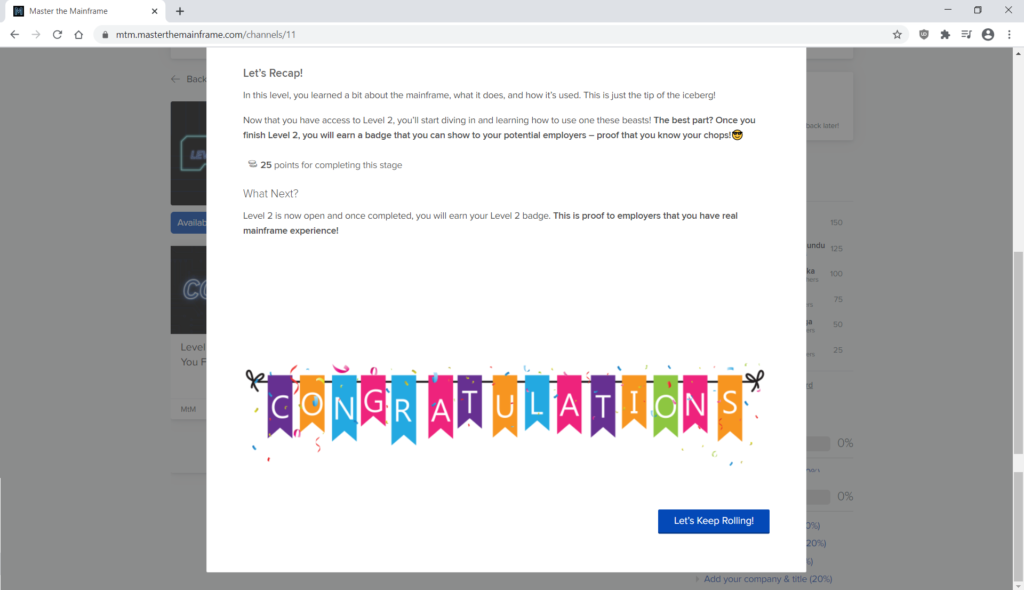
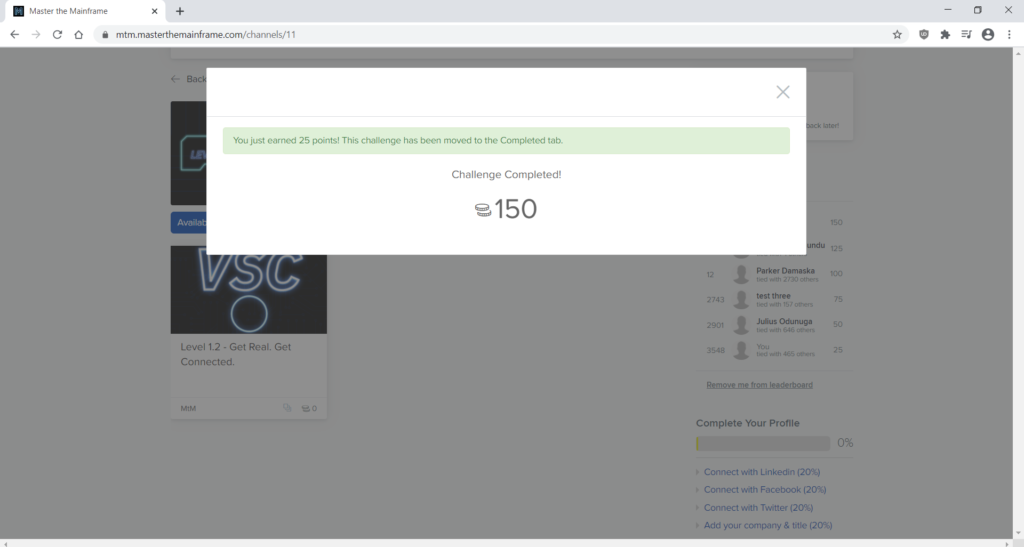
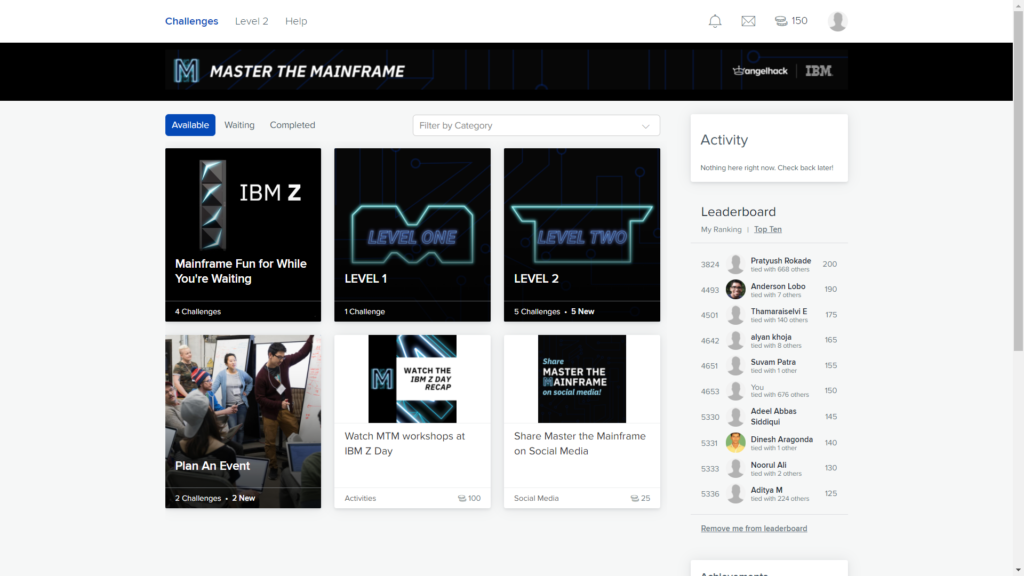
In the next post, we will start solving Level 2 of the contest.
Full solution playlist on YouTube
I have also recorded the full solution of MTM 2020 on my YouTube channel. Here is the link for the playlist.
Level 1
- Level 1.0 solution
- Level 1.1 solution
- level 1.2 solution
- Login to the MTM mainframe using 3270 Emulator
- Level 1.3 solution
- Level 1.4 solution
- Level 1.5 solution
Level 2
- Level 2.0 solution
- Level 2.1 solution
- Level 2.2 solution
- Level 2.3 solution
- Level 2.4 solution
- Level 2.5 solution
- Level 2.6 solution
- Level 2.7 solution
- Level 2.8 solution
- Level 2.9 solution
- Level 2.10 solution
- Level 2.11 solution
- Level 2.12 solution
Level 3
- Level 3.0 solution
- Level 3.1 solution
- Level 3.2 solution
- Level 3.3 solution
- Level 3.4 solution
- Level 3.5 solution
- Level 3.6 solution
- Grand Challenge
- Level 3.7 solution
Let’s register for the contest
Registration for Master the Mainframe 2020 is explained in this video. If you are looking for a post then you can go to the following link: Registration and Level 1.0 solution
Level 1
Level 1.0 solution
Solution of Level 1.0 of Master the Mainframe 2020. Post is also available at this link.
Level 1.1 solution
The Youtube video for the solution is below. The blog post is at this link.
Level 1.2 solution
Login to the MTM mainframe using 3270 Emulator
Level 1.3 solution
Level 1.4 solution
Level 1.5 solution
Level 2
Level 2.0 solution
Level 2.1 solution
Level 2.2 solution
Level 2.3 solution
Level 2.4 solution
Level 2.5 solution
Level 2.6 solution
Level 2.7 solution
Level 2.8 solution
Level 2.9 solution
Level 2.10 solution
Level 2.11 solution
Level 2.12 solution
Level 3
Level 3.0 solution
Level 3.1 solution
Level 3.2 solution
Level 3.3 solution
Level 3.4 solution
Level 3.5 solution
Level 3.6 solution
Grand Challenge
Level 3.7 solution
I hope this post was helpful to you. If you enjoyed this post, I’d be very grateful if you’d help it spread by emailing it to a friend or sharing it on Twitter or Facebook. It may be helpful for them as well.
As a thank you for my efforts, you can also consider buying my course on Udemy, which is around $10 only. After buying, you will get 19+ hours of Mainframe tutorial which will teach you TSO, ISPF, JCL, COBOL, CICS, Unix System Services, and VSAM. You can follow this referral link to buy my course. Link: https://www.udemy.com/course/the-complete-mainframe-professional-course-tso-ispf/?referralCode=F35DCE84EBFDE975A112
Thank you, and I will see you in another informative post !!!

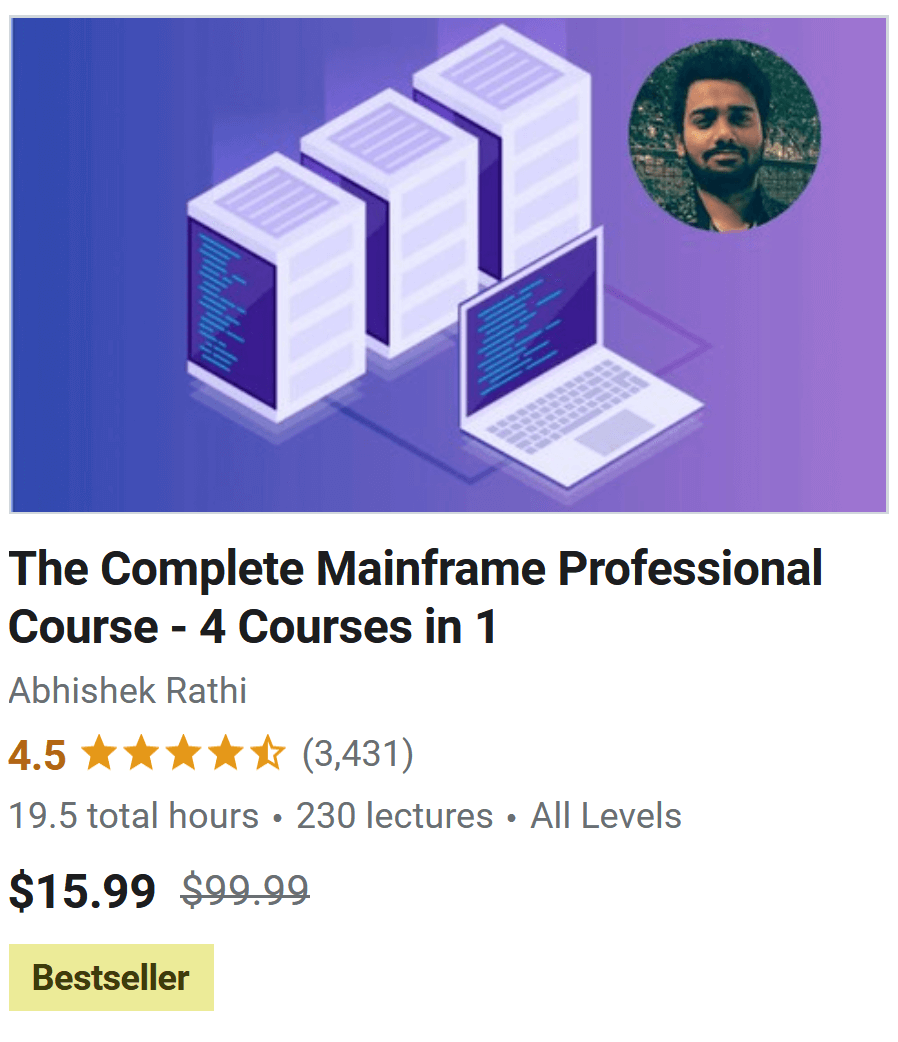
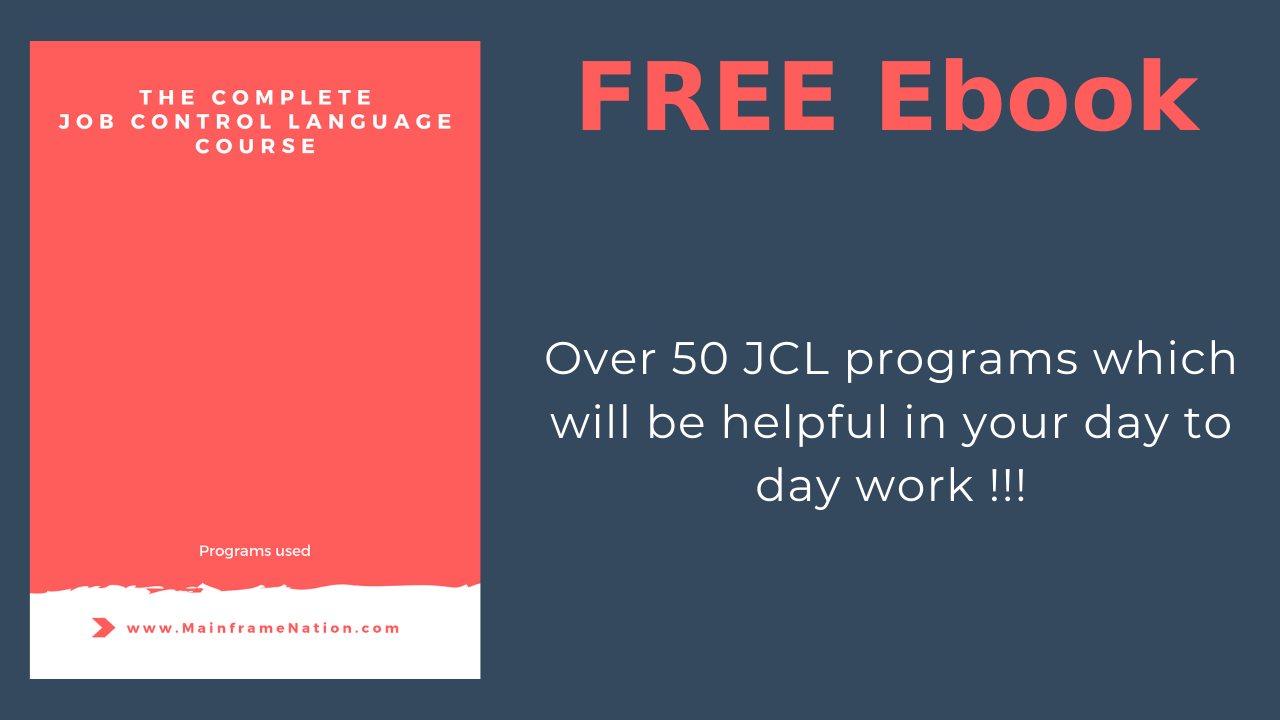
Leave a Reply