Master the Mainframe 2020 – Let’s Register and complete Level 1.0
Master the Mainframe 2020 is now LIVE !!! In this series of posts, I will solve all the challenges in the 2020 Contest. So, Let’s start.
Table of Contents
Let’s Register for Master the Mainframe 2020 Contest
This post is also available as a video on my YouTube channel. You can watch it here:
To register for the contest go to the below link:
https://MasterTheMainframe.com/
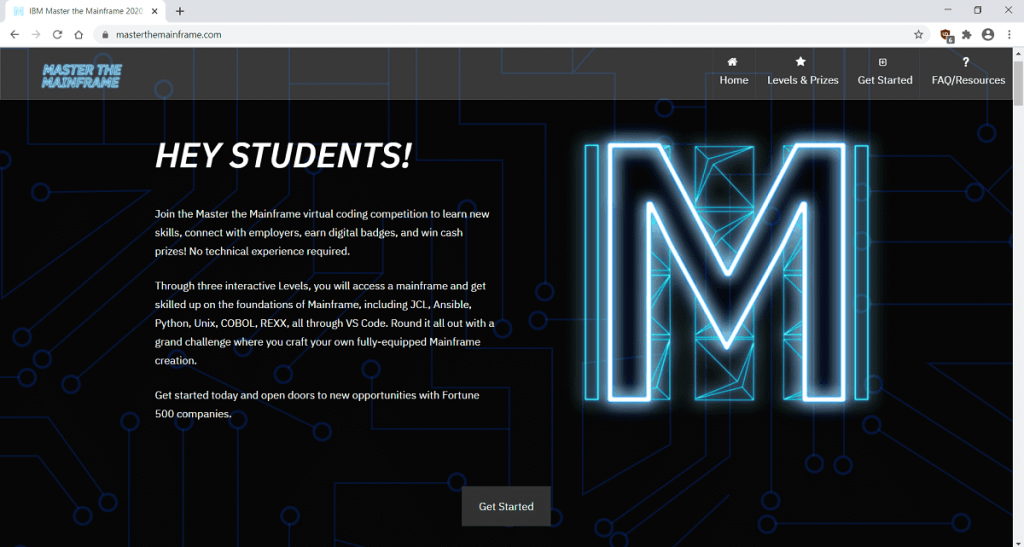
Click on the “Get Started” button. This will open a new tab. In this new tab, you will have to create a new IBM ID.
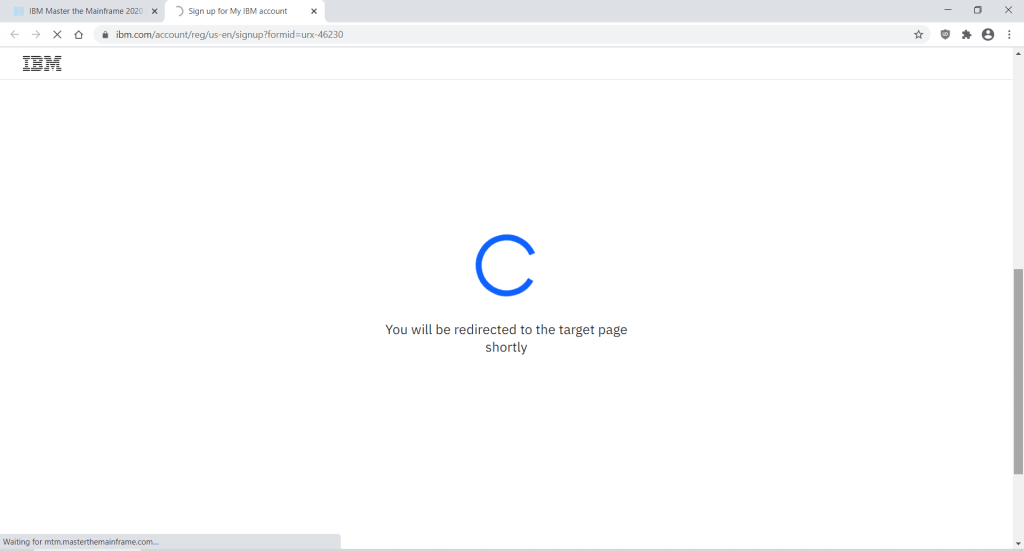
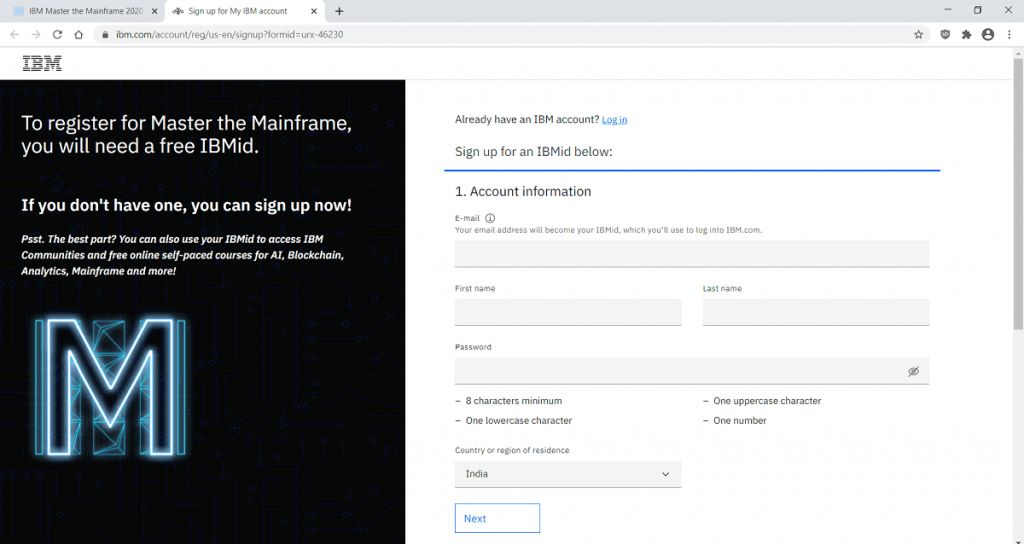
Once you create this IBM ID, you can go to the below link to start your contest:
https://mtm.masterthemainframe.com/
Once you open this link you will see a list of challenges. You have to solve these challenges to get points. Gaining these points will move you up in the Leaderboard.
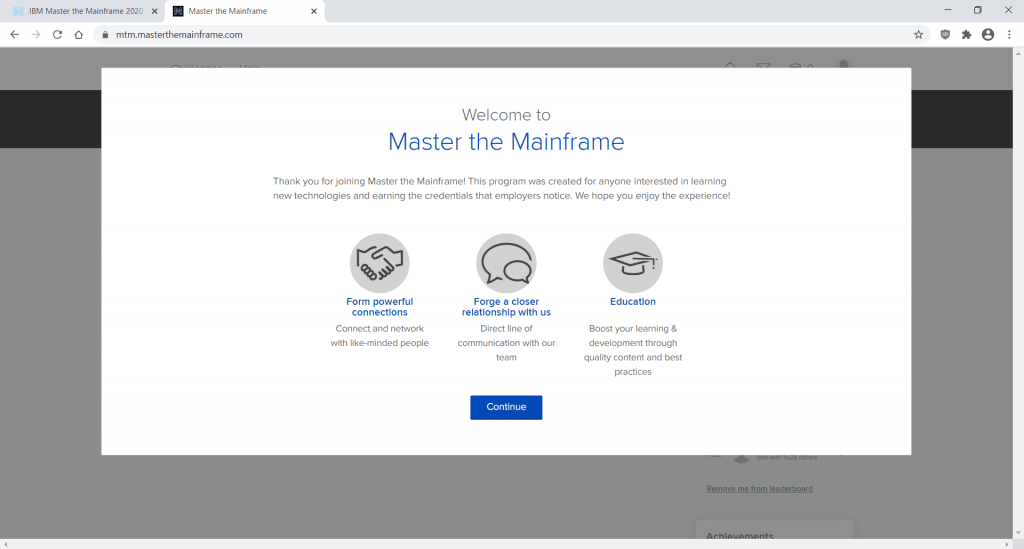
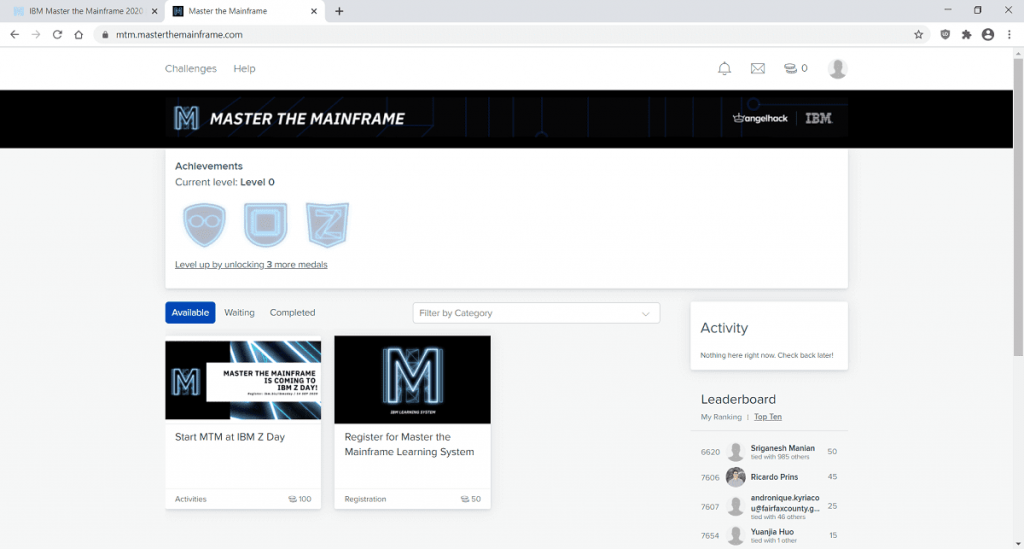
Click on the first link called “Register for Master the Mainframe Learning System”.
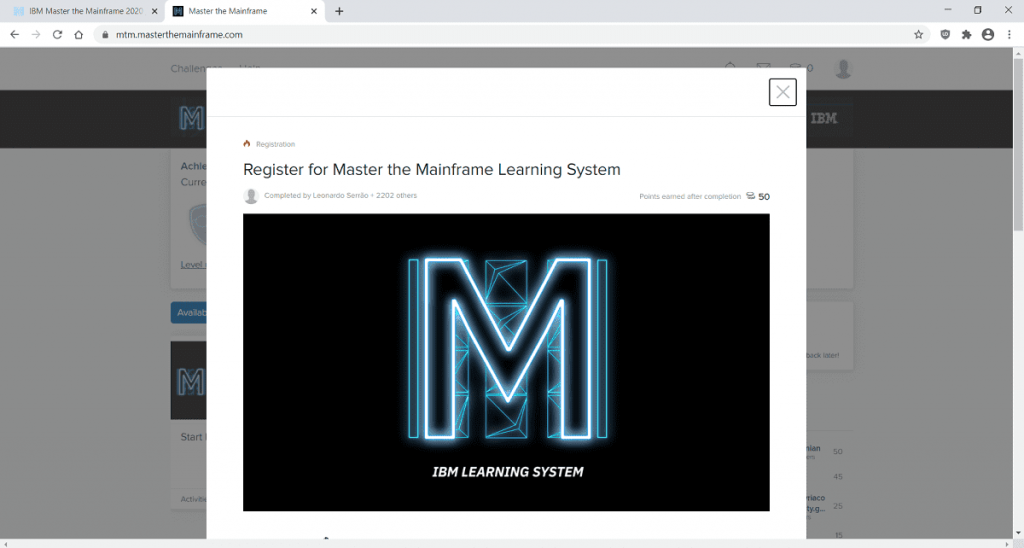
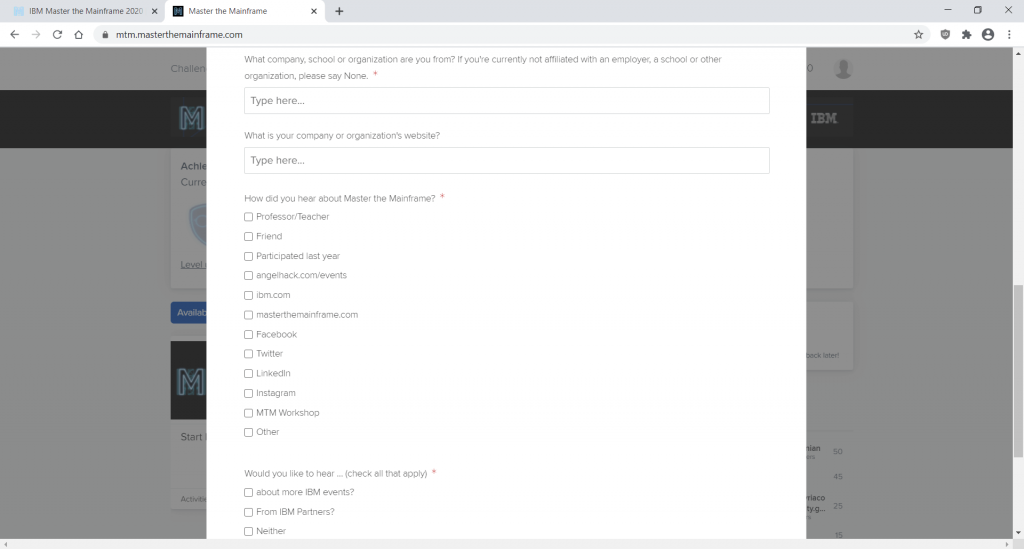
Fill in your details and then click on the button called “Continue”.
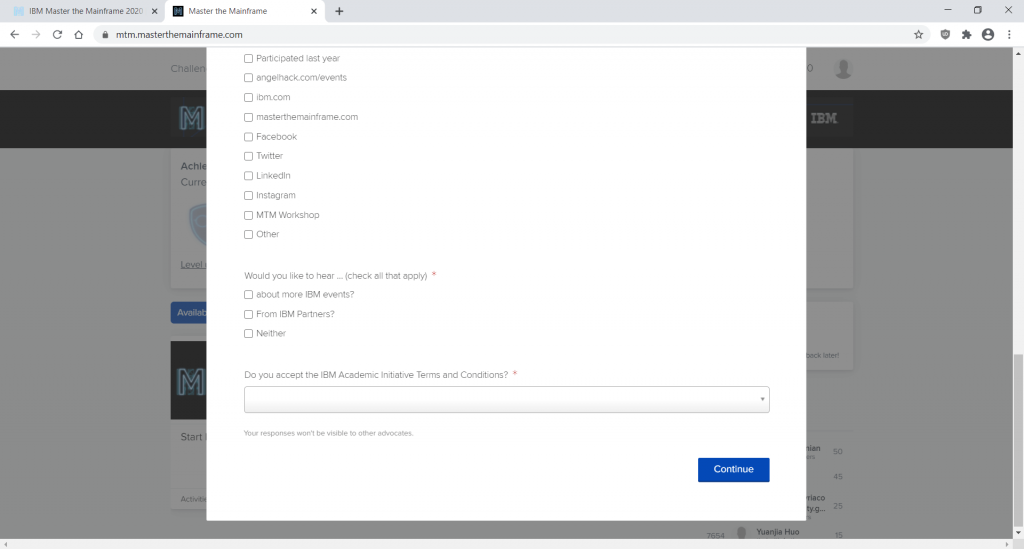
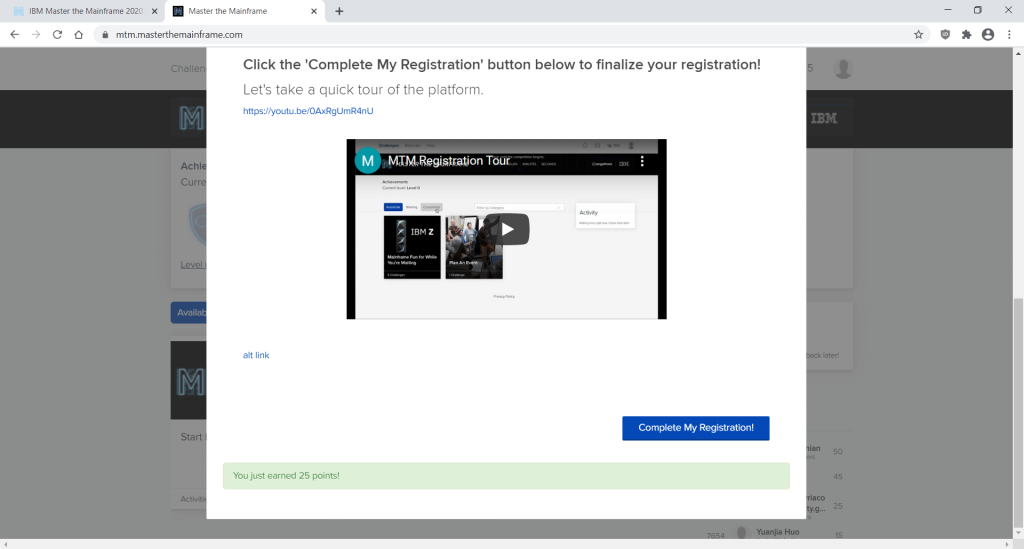
Once completed you will receive 50 points.
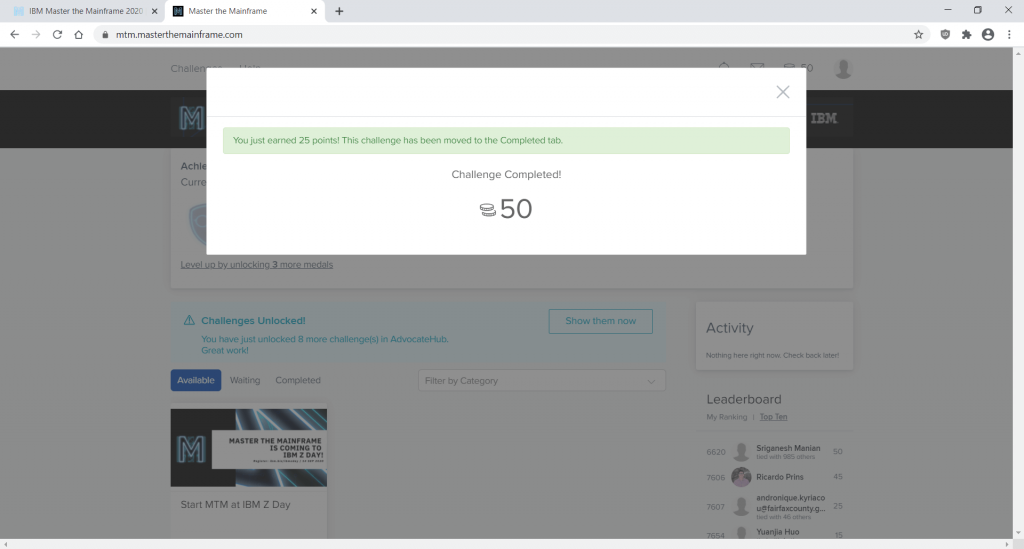
Also new challenges are now unlocked.
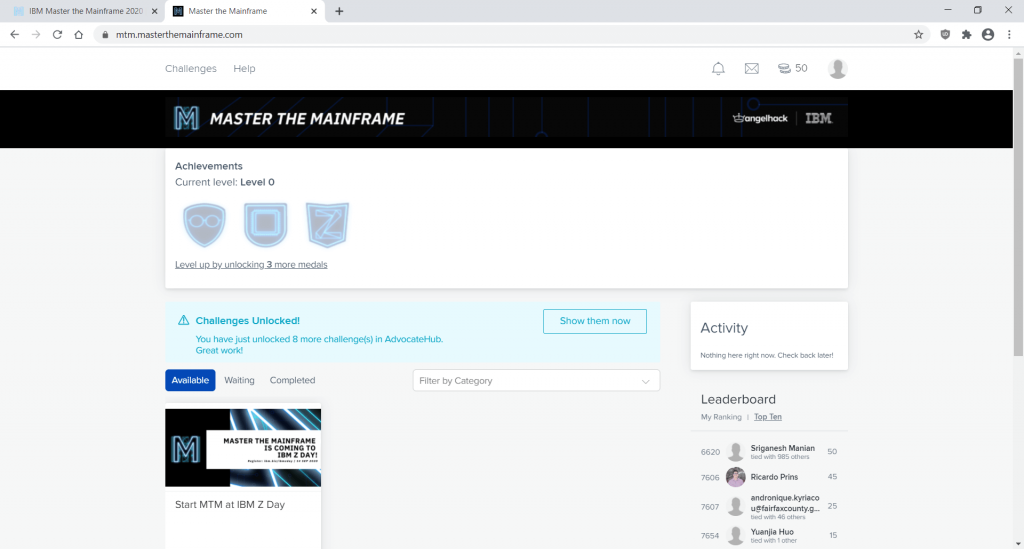
You can completed any of the available challenges to get more points and move up the leaderboard. A lot of these challenges are optional. So, it is not required to complete them to get IBM badges.
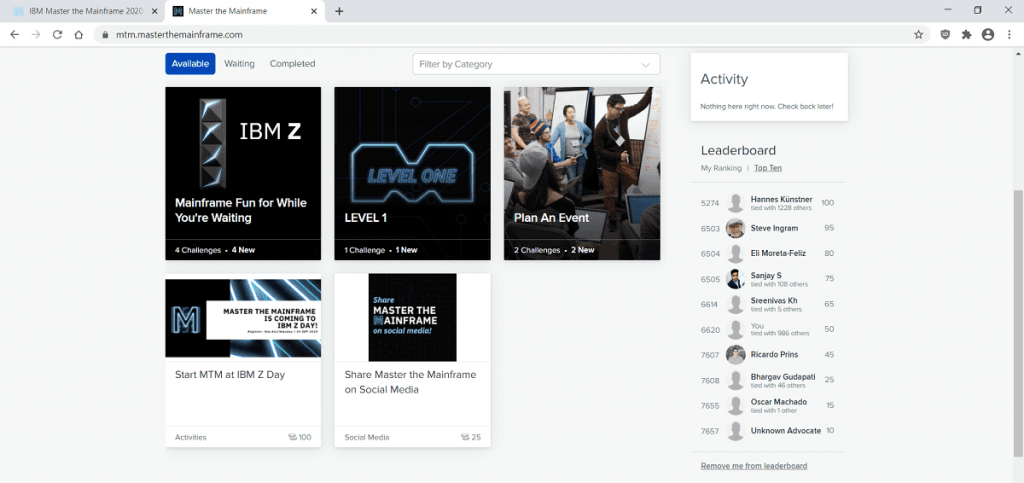
Let’s complete Level 1.0
If you want to watch a video of Level 1.0 then click on the below link:
Let us now complete Level 1.0 challenge. So, let’s click on Level 1.
It will open a webpage like this:
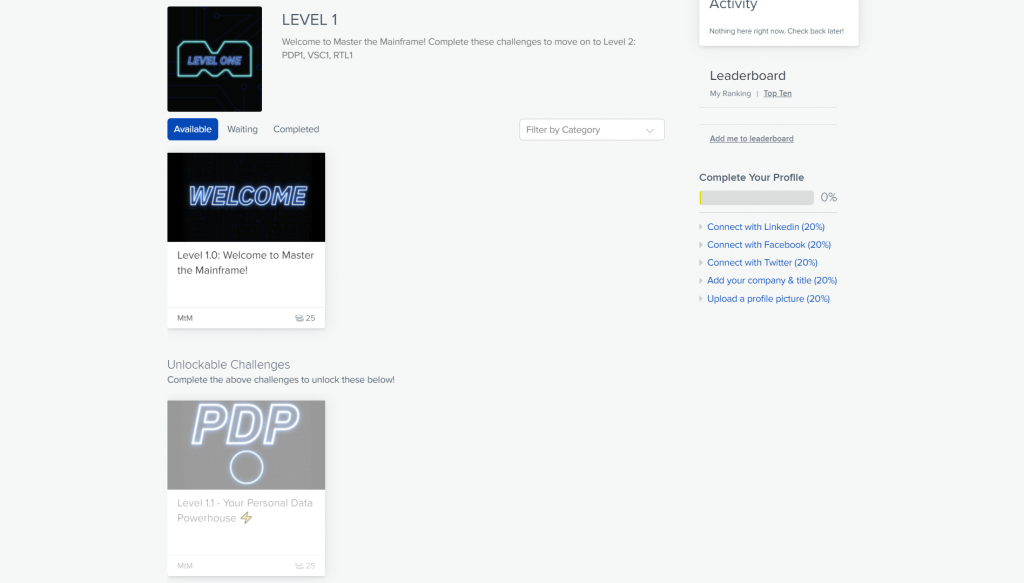
Here click on Level 1.0 which is titled “Welcome to Master the Mainframe!”
It will then show the description of the challenge.
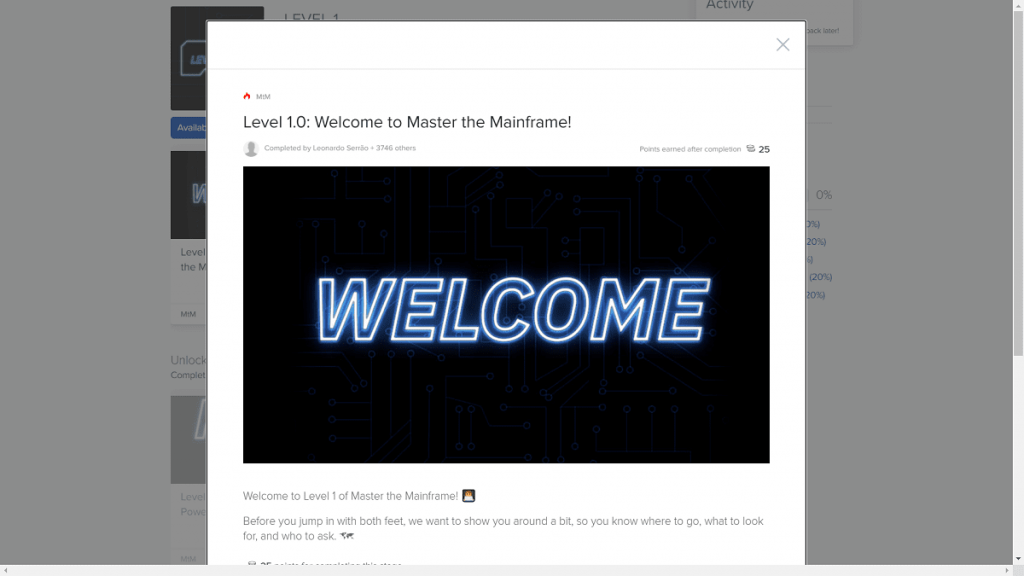
In this challenge you just have to watch a video. This video is a guide to complete this contest. So, click on “Go there” to watch this video.
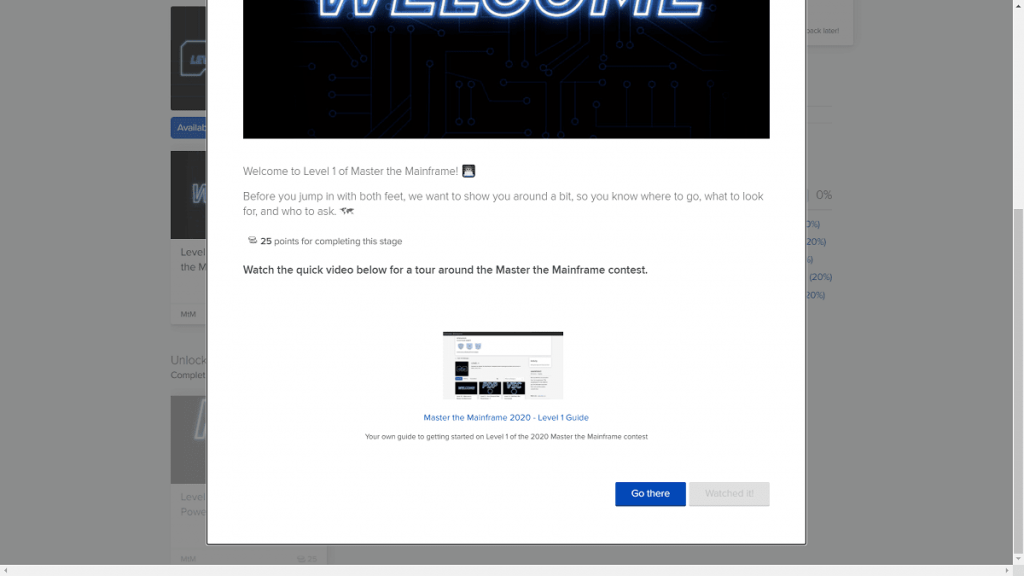
It will open a new tab where this video will play. After watching the video come back to the previous tab and click on “Watched It!”.
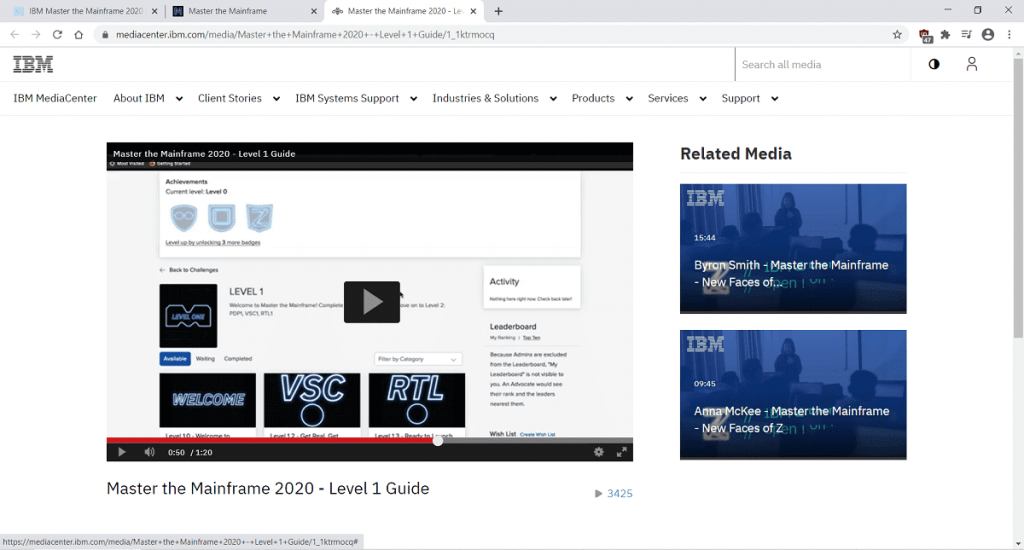
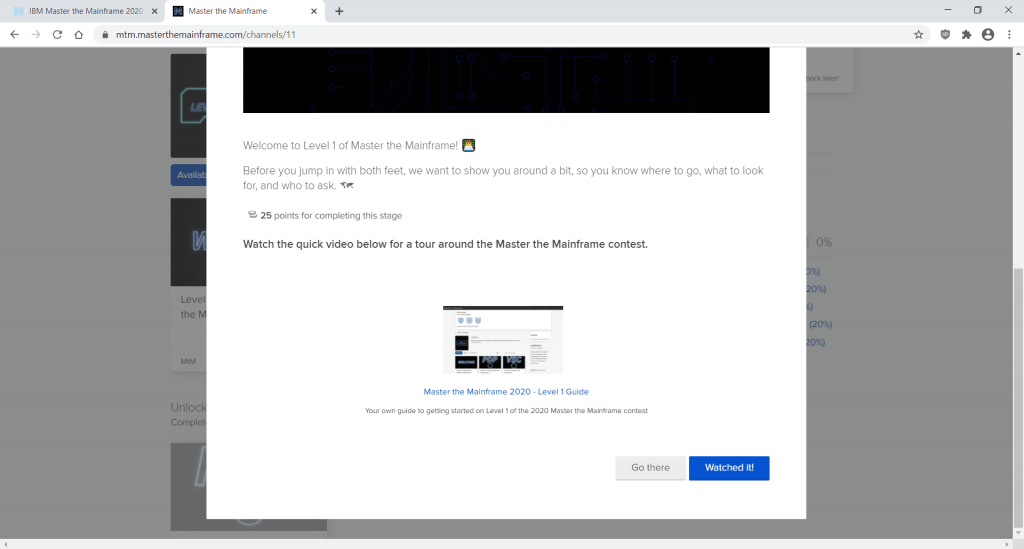
That is it. Your challenge 1.0 is complete. You will get 25 points for completing this challenge. So your total points are now 75.
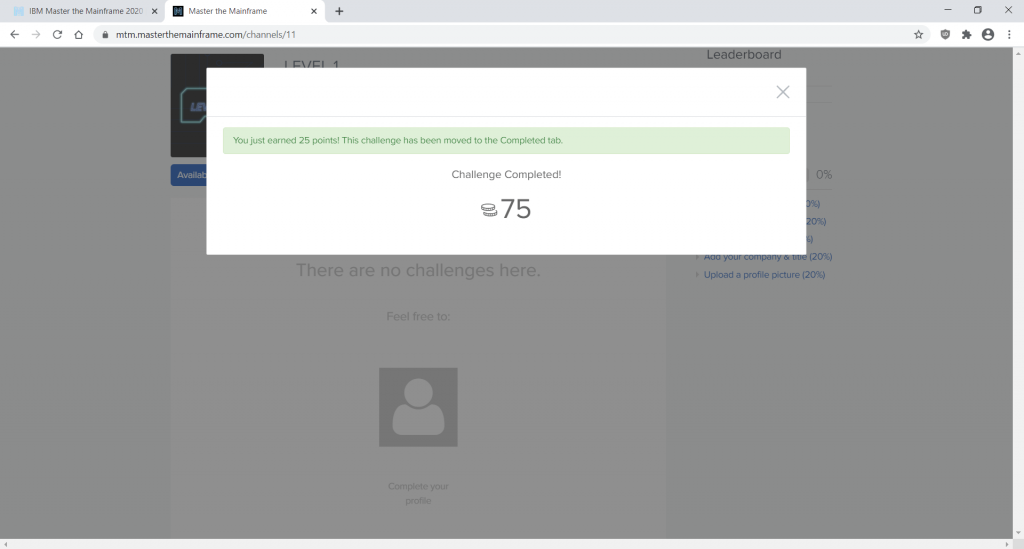
Now if your return to homepage, you will see that a new challenge has been unlocked. This challenge is Level 1.1 titled “Your Personal Data Powerhouse”.
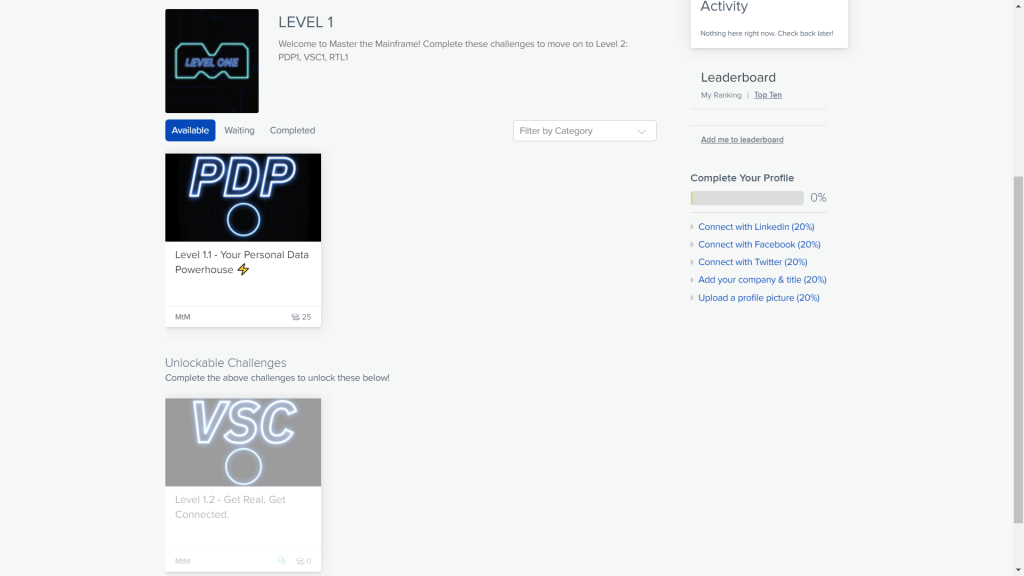
This is how Master the Mainframe 2020 is organized. You will complete a challenge which will unlock more challenges. Every challenge will give you completion points which will rank you on a Leaderboard.
Level 1.0 is complete.
In the next post, we will solve Level 1.1
See you there !!!

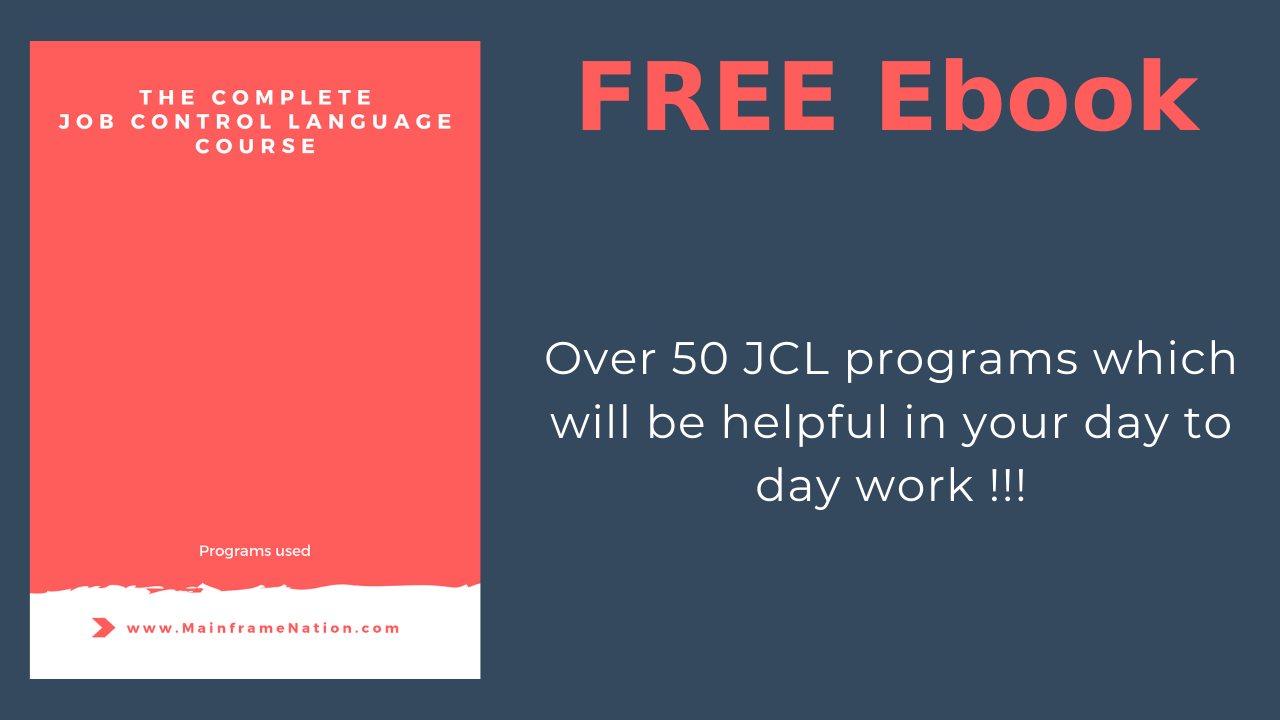
Leave a Reply